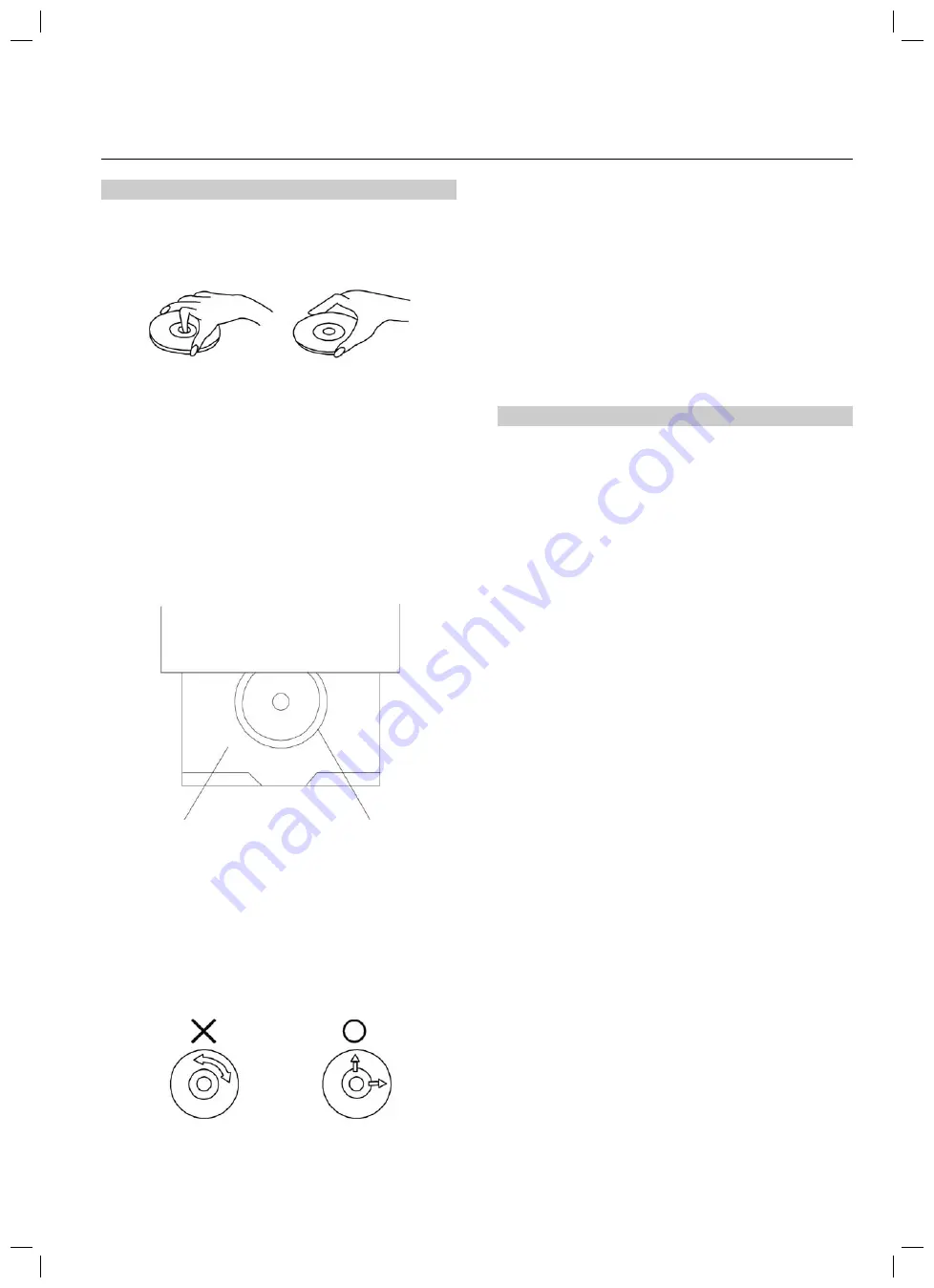
55
How to Handle and Care for your CDs
Handling Precautions
• Hold the CD by the edges so that the surface is not
covered in fi ngerprints.
Fingerprints, dirt and scratches may cause the CD
to jump and distort the sound.
• Do not write on the label side with a ballpoint pen or
other writing utensil.
• Do not use any record cleaning spray, petrol,
diluting agent, antistatic fl uid or any other kind of
solvent.
• Please ensure that you do not bend or drop the CD.
• Never insert more than one CD into the CD
compartment.
• Do not try to close the door if the CD has not been
correctly inserted into the CD compartment.
CD
COMPARTMENT
X
CD
• Please make sure that you always store the CD in
its original case when not being used.
If the Surface is Dirty
• Wipe the CD gently with a soft, moist (water only)
cloth.
• When wiping CDs always move the cloth from the
centre of the CD to the outer edge.
(If you wipe the CD in a circular manner you will
cause circular scratches which will produce noises
on the CD.)
• If a CD is moved from cold to warm surroundings it
is possible that moisture will form on the CD. Wipe
off the moisture with a soft, dry cloth that is free of
fl uff before inserting the CD.
Incorrect CD Storage
You may damage the CD if you store it in the following
locations:
• exposed to direct sunlight
• damp or dusty locations
• locations exposed to a direct source of heat or
heating.
Maintenance
• Please ensure that before any maintenance is
carried out the device is switched off and the plug
removed from the power supply.
• Wipe the device with a dry, soft cloth. Should the
surfaces become extremely dirty, please wipe them
with a cloth that has been immersed in a weak
soapy water solution and then wrung out before
wiping off with a dry cloth.
• Never use alcohol, petrol, diluting agent, cleaning
liquid or other chemicals. Do not use any
compressed air to remove dust.
.
For your Information:
5....-05-DVD 613 GB 55
15.03.2004, 15:47:52 Uhr


















