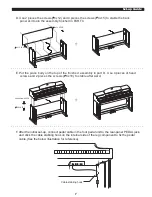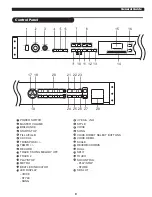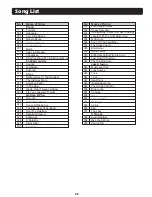Operation
VOICE
Each demo song demonstrate one voice which is
selected.
In the voice/style status:
When playing the VOICE DEMO, press
[VOICE DEMO]
again to exit the demo mode.
If you change the voice , and it will exit the demo mode.
DEMO
VOICE
STYLE
SONG
Voice status
Turn off the button to play VOICE R1 demo
Turn on the button to play VOICE R2 demo
DUAL
DUAL
SPLIT
SPLIT
TOUCH
TOUCH
VOICE
DEMO
SCALE
REVERB/
CHORUS
REVERB/
CHORUS
VOICE
DEMO
SCALE
Turn on the DUAL voice
The indicator goes off.
DUAL
DUAL
SPLIT
SPLIT
TOUCH
TOUCH
+ / YES
- / NO
Change a voice
and exit the demo.
Press it again to
exit the demo.
2
、
2
、
3
、
3
、
4
、
4
、
1
、
1
、
In
VOICE R1
mode, press
[VOICE DEMO]
button to
play the demo song which is programmed with the
current R1 voice.
In
DUAL
mode, press
[VOICE DEMO]
button to play
the demo song which is programmed with the current
R2 voice.
Press the
[DUAL]
button to turn on the DUAL mode,
the
VOICE
flag on the LED and the indicator are both
lightened. The dual voice number is also displayed on
the LED.
Then, you can get two different sounds at the same time
when you press one key on the keyboard.
Use the
[+/YES] / [-/NO]
button and voice Direct Select
buttons to select your desired voice. The default voice
number is 007.
Press the
[DUAL]
button again to turn off the DUAL mode,
the indicator goes off.
NOTE:
While the keyboard is in split mode, only the right hand
area can respond the dual voice, the left hand below
split point would respond.
VOICE
STYLE
SONG
+ / YES
- / NO
BEAT
Select a dual voice
VOICE
STYLE
SONG
Voice flag is lightened
Two voices will sound
at the same time.
Eg. Piano
Eg. Cello
DUAL
The piano has dual voice. You can create the new sound through this function for richer and punchier
sounds. You can get two different sounds at the same time when pressing one key in the right area in
the keyboard.
14