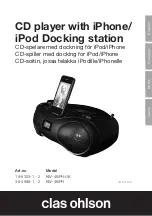5
E
n
g
li
s
h
Operation
Note:
The CD player is in standby mode if the function selector is set to AUX and
there is no cable plugged into the AUX IN socket. In order to ensure that the CD player
is not consuming electricity, the mains adaptor should either be switched off at the wall
socket or unplugged.
Mains operation
Plug the mains adaptor into a wall socket and then into the socket on the back of
the CD player. The CD player automatically switches to mains power as soon as
the mains adaptor is connected and switches to battery power when the adaptor is
disconnected.
Battery insertion
1. Open the battery compartment and insert 6 × C/LR14 batteries.
2. Note the polarity markings in the battery compartment to ensure correct insertion.
3. Refit the battery cover.
Radio
1. Fully extend the FM aerial.
2. Set the function selector to
FM
.
3. Search for a desired station.
CD playback
1. Set the function selector to
CD
.
2. Open the CD door by pressing on the door in the spot marked OPEN/CLOSE.
3. Insert a CD (label side up) and close the CD door.
4. Use the playback controls as instructed in the
Buttons and functions
section above.
Creating a playlist
You can create a playlist of up to 20 tracks.
1. Stop playback and press [PROG.] – “01” will appear on the display and “PROG” flashes.
2. Press [
l◄◄
] or [
►►l
] to select a track.
3. Press [PROG.] to save the selected track. The CD player will now advance to
the next program slot.
4. Press [
l◄◄
] or [
►►l
] to select a track.
5. Press [PROG.] to save the selected track. The CD player will now advance to
the next program slot.
6. Continue in this fashion until you have saved the desired number of tracks (max 20).
7. Press [
►/ll
] to play the playlist.
8. Press [
l◄◄
] or [
►►l
] when the play has been stopped to view your playlist.