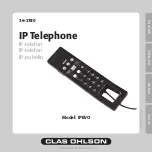E
N
G
LI
S
H
4. Configuration
The control panel is installed together with the drive routines of the IP-
telephone. In the control panel you can, for example, create configurations for
language, volume, ringtone as well as button applications.
1. To show the control panel, double click the
control panel icon in the toolbar.
. When the window
”Free-1 USB Phone
Console”
is displayed, you can change
applications in the control panel.
5. Waste disposal
When you dispose of this product, it should be done in accordance
with local regulations. If you are uncertain what to do, please contact
your local authorities.