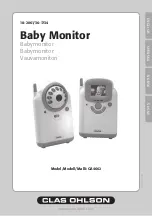12
E
N
G
LI
S
H
Errors and corrections
If you get no signal at all
• Check that both camera and monitor are turned on.
• Make sure that all connections are secure.
• Check that the camera and the monitor are set on the same channel.
• If the camera and the monitor operate on batteries, replace all the batteries.
If the signal is poor or if interferences appear
• Check that the camera and the monitor are set on the same channel.
• If there is a microwave oven between the camera and the monitor, shut it off
or move it.
• Check that the devices are within each others range (approx. 100 m if
the space is open).
• If the indicator for ON is lit but only sound and no picture reaches the monitor it could
be in the sound activation mode. Press the VOX button to turn on the screen.
Recycling
Follow local ordinances when disposing this product. If you are unsure about the
disposal of this product contact your municipality.
Technical Data
Camera
Frequency
2.4 GHz
Channels
3 channels
Modulation method
FM
Antenna
Built-in, omni-directional
Picture sensor
1/3" CMOS sensor
Lens
f 6.0 mm, F 1.8
External measurements
8.6 x 13.5 x 5.8 cm.
Weight
185 g (excluding batteries):
Power Supply
DC 6V, 400 mA or 3 x LR6-batterier
Operating temperature
0°C - 40°C
Monitor
Frequency
2.4 GHz
Channels
3 channels
Modulation method
FM
Antenna
Built-in, omni-directional
Screen
1.5" LTPS-TFT LCD
Colours
Full colour screen
External measurements
8.6 x 13.5 x 6.7 cm.
Weight
155 g
Power Supply
DC 6V, 1,000 mA or 3 x rechargeable NiMH LR6-batterier
Operating temperature
0°C - 40°C
Summary of Contents for GA4662
Page 2: ......