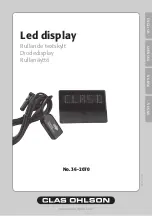6
E
N
G
LI
S
H
1.
Connect IR-transmitter to your computer.
2.
The IR-transmitter should point directly toward the IR receiver at the back of the text-
board. Keep units close by one another and make sure that no other light is shining
directly on the receiver. Do not move the units during transmission as the text may then
be displayed with errors.
Attention!
Make sure the textboard is on during text transfer.
Use
1.
Start programme for Amplus e-badge by double-clicking on the icon on the desktop.
2.
You can do your installation on screen.
a)
Write in a new text.
b)
Select the right serial port.
c)
Select the number of times you wish the text to roll.
d)
Set text speed.
e)
Press to start transfer
3.
Write a new text or insert a saved text by clicking on
.
4.
You can save texts by clicking on
.
ON
OFF
a
b
c
d
e