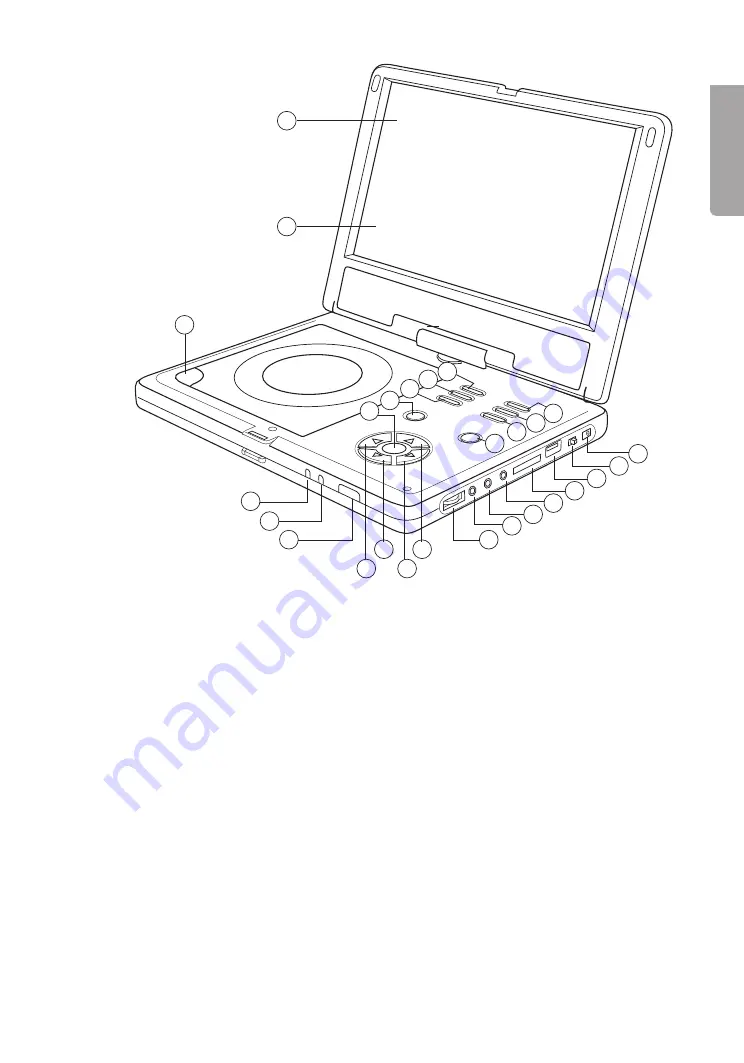
3
E
n
g
li
s
h
1
2
4
5
6
10
8
3
7
9
13
14 15
12
11
16
17
18
19
20
21
22
23
24
25
26
27
Buttons and functions
DVD player
1.
TFT screen
2.
Speakers
3.
OPEN
– Opens the disc player
4.
Charge indicator
– shines red during charging,
shines green when charging is completed
5.
On/off indicator
– shines when device is on
6.
Remote control sensor
7.
◄
– Navigate left button
8.
▼
– Navigates down
9.
►
– Navigate right button
10.
▲
– Navigates up
11.
ENTER
– Confirm settings
12.
LCD ON/OFF
– Turns the display screen on/off
Power save mode – the audio is still on but the
screen is off
13.
PLAY/PAUSE
– Starts or pauses playback
14.
PREV
– Skips to previous chapter/track
15.
LANGUAGE
– Select film dialogue language
(if the DVD supports this)
16.
SETUP
– Activates the settings menu
17.
STOP
– Stops playback
18.
NEXT
– Skips to next chapter/track
19.
USB/CARD/DVD
– Function selector
20.
DC IN 12 V
– Input for external power
supply/charger
21.
POWER ON/OFF
– Power switch, turns the
device on/off completely
22.
USB
– USB memory input
23.
SD/MMC
– Memory card slot
24.
AV OUT
– Connection for TV or other AV
device for watching films or listening to music
25.
PHONE 2
– 3.5 mm stereo headphone jack
26.
PHONE 1
– 3.5 mm stereo headphone jack
27.
VOLUME
– Volume control


















