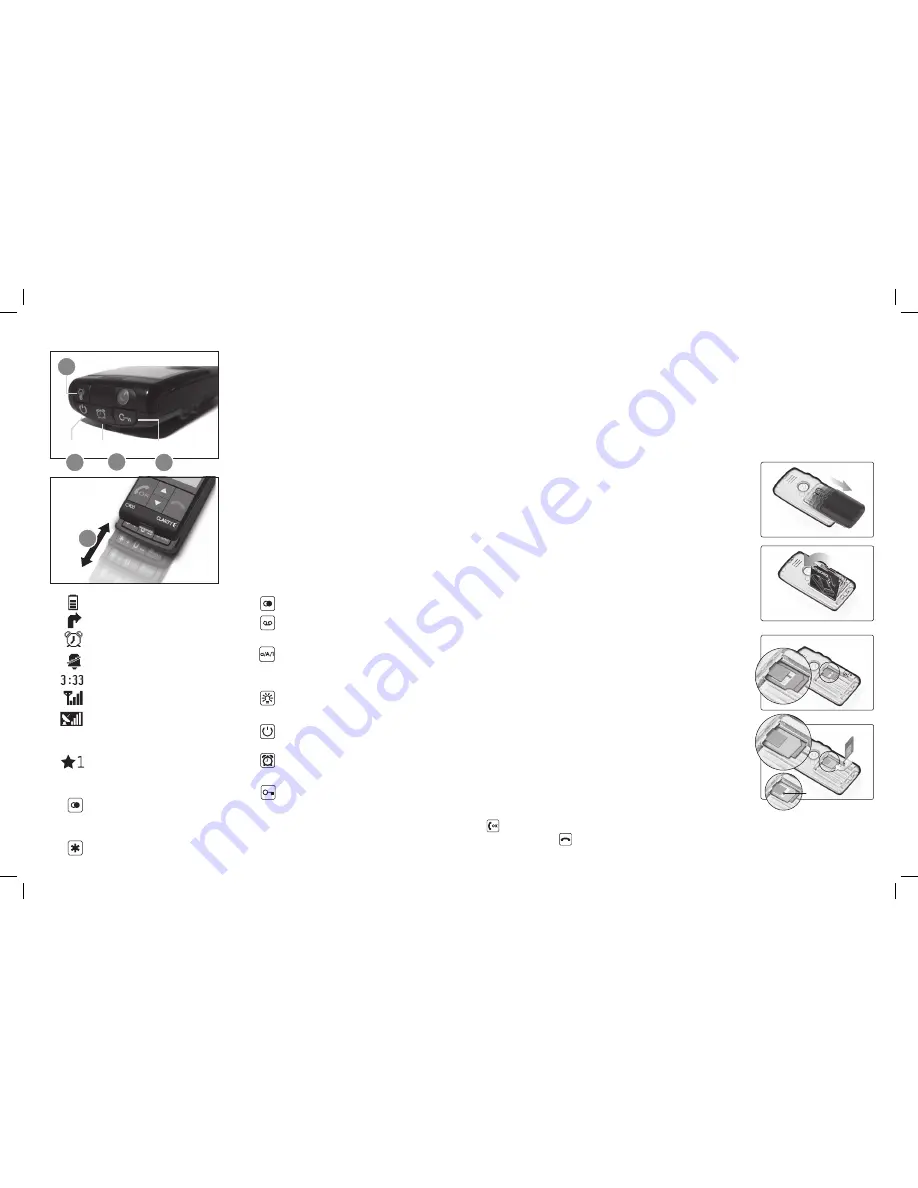
14
15
C900 KEYS / FUNCTIONS
Push to Open
the SLIDER
Flashlight
On/Off
Alarm clock
Key lock
Battery Status
Call forward active
Alarm on
Ring tone off
Clock
Signal strength
Roaming:
There is no additional
charge for roaming if you are on
the ClarityLife Service Plan.
Top 10:
the most important numbers
will be at the beginning of the phone
book.
Last Number Redial:
Press and
hold for three seconds to redial
last number dialed.
Key:
Press and hold: most recent
10 numbers dialed
Text messages:
special characters
Key:
Press and hold to call your
voicemail service
Key:
Shift between capital and lower-
case letters and numbers when writ-
ing text messages
Flashlight
Press and hold: flashlight is on
On/Off Button
Press and hold for 3 seconds
Alarm Clock Button
Activate/deactivate the alarm clock
Key lock
Prevents accidental pressing of keys
(press for 3 seconds to activate/deac-
tivate the key lock)
C900 KEYS/FUNCTIONS
1 Flashlight
2 On/Off Button
Press and hold for three seconds to
turn phone On or Off.
3 Alarm Clock
4 Key Lock
Press to prevent accidental pressing
of keys. Press button for three seconds
to activate or deactivate.
5 To make a Call:
slide the phone open
and dial the desired number on
the keypad.
1
3
2
4
5
Inserting the SIM Card
To make calls with the phone, you require a SIM card. This
is how it is inserted:
Turn the closed mobile phone around, so its front is facing
•
downwards. Hold it with both hands and use your thumbs
to slide the battery cover out applying light pressure (Fig.1)
Remove the battery (if it is already in the phone) by lifting
•
it at its lower right corner. (Fig.2)
Pull out the SIM card holder using your fingernail or a
•
sharp object. The SIM card holder is on the right side
underneath the emergency button. (Fig.3)
Insert the SIM card into its holder with the gold colored
•
contacts facing down and the missing corner of the card
on the bottom right. (Fig.4a)
Slide the SIM card holder back into its slot.
•
Error message
•
Insert SIM card
on the display.
Note:
Some SIM cards are thinner than others.
If this error message appears although you have already inserted
the SIM card, please insert a thick piece of paper between the
SIM card and the top side of the SIM card holder.
(Fig.4b)
PIN Codes for the SIM Card
When first using a new SIM card, a 4-digit PIN code must
be entered. The PIN code is provided in the documentation
you received from your network operator. Other people
cannot turn on your phone without knowing your PIN
(Personal Identification Number). Your PIN is however not
required when your phone is turned on, which would allow
people to use it should it be lost or stolen.
To enter the PIN code, slide open the mobile phone and
enter the PIN using the keypad. Confirm the PIN code with
(possible entry errors when entering the numbers can
be deleted with
).
Paper
Fig. 1
Fig. 2
Fig. 3
Fig. 4a
Fig. 4b
INSTALLATION























