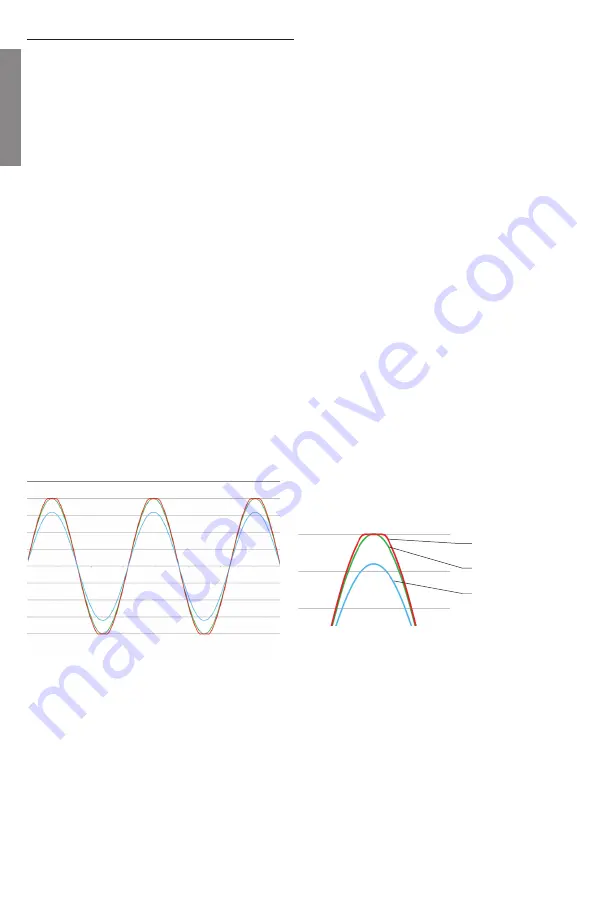
4
ENGLISH
GENERAL FUNCTION EXPLANATION
Sensitivity Control
This adjustment is provided to adjust the ampli
fi
er sensitivity so that it will produce
maximum power given a variety of different input signal voltages. Setting this control
correctly will ensure that you get maximum performance from your ampli
fi
er and is critical
to ensuring that minimal noise and distortion is produced.
Clarion recommends the use of an Oscilloscope or distortion detecting device such as the
SMD DD-1 or DD-1+ Distortion Detector to properly set ampli
fi
er sensitivity. A headroom
setting of approximately 10dB will help to ensure that music that is recorded at low levels
can still be reproduced at high volume levels. With this setting, it is the responsibility of the
operator to use the ampli
fi
er in a manner that will not produce audible distortion.
Procedure (Oscilloscope) Method:
1. Obtain a test disc with a selection of Sine Waves recorded at -5dB and -10dB.
2. Turn the gain all the way down on the ampli
fi
er (to the left).
3. Connect the ground terminal of the scope lead to the shield of the RCA cable
coming from the source unit.
Do no connect the scope lead to the speaker output
terminals.
4. Connect the scope probe to a speaker terminal on the channel you want to adjust.
5. Select a Sine wave frequency that is well away from the chosen crossover frequency.
For midrange speakers use 1kHz at -5dB, use 40Hz at -10dB for subwoofers.
6. Turn the source unit up as high as possible without distortion.
7. Monitor the output waveform of the amp on the scope.
8. Increase the sensitivity of the ampli
fi
er until the scope waveform shows a small
fl
at
spot on the top or bottom of the waveform. See Figure 2 for an example of what to
look for.
SMD DD-1 Method:
1. Following the instructions provided with the DD-1, use the 0dB track to con
fi
rm the
output of the audio signal source is unclipped.
2. Connect the DD-1 to the output of the ampli
fi
er and use an appropriate -5dB or -10dB
track. Increase the gain on the ampli
fi
er until the Distortion LED illuminates
You should be able to turn the volume up to almost full (or wherever your source unit clips/
distorts) without hearing distortion. If you can’t turn the volume up most of the way without
distortion, the sensitivity control is not adjusted properly.
Sine wave unclipped
Clipped Sine wave
Sine wave well bellow clipping
Fig 1 - Sine Wave at different Levels
Fig 2 - Close-Up of waveform


































