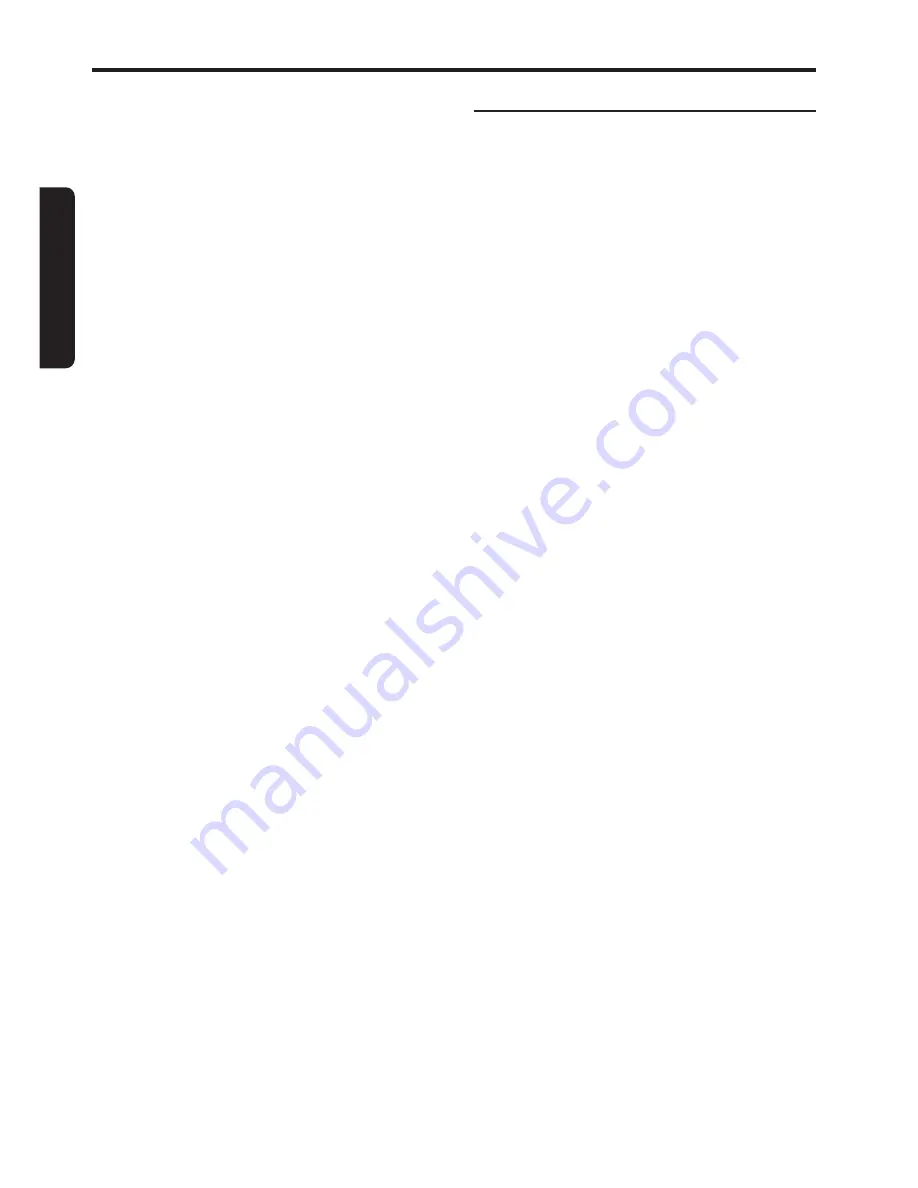
24
XAZ611
English
AC Processor Operations
G.EQ effect ON/OFF
While the “G.EQ” indication
¥
is lit in the dis-
play, the G.EQ effect is set to “ON”.
∗
The factory default setting is “ON”.
1. Press A-M button
@
and select “G.EQ”. While
“G.EQ” is selected, “G.EQ” blinks in the dis-
play.
2. Press DISP button
0
.
3. Press A-M button
@
. “G.EQ” in the display is
changed from blinking to lit or unlit.
* When “G.EQ” is unlit, the G.EQ effect is set to
OFF.
Note:
• If the G.EQ effect is set to OFF, the adjustment
made in “G.EQ operations” is not reflected in the
music source.
Selecting a G.EQ menu
1. Press A-M button
@
and select “G.EQ”.
2. Press BND button
!
to select “BASC” (ba-
sic). “BASC” is displayed in the function mode
indication
9
in the display.
3. Press one of Direct buttons
8
and select the
desired G.EQ menu.
∗
To select the user memory, press BND button
!
to select “USR” and press one of Direct but-
tons
8
.
Editing/storing a G.EQ menu (User
memory)
1. Select a G.EQ menu which you want to edit
on the basis of.
2. Press and hold ADJ button
2
for 1 second or
longer.
3. Press the right or left side of SEARCH button
%
to select the frequency to be adjusted.
There are 50Hz, 100Hz, 200Hz, 400Hz, 1kHz,
3kHz and 12kHz available for the adjustment
frequency.
∗
For details on each adjustment item, refer to
the owner’s manual supplied with the DPH910.
4. Turn the Rotary knob
$
clockwise or counter-
clockwise to make the adjustment. The adjust-
ment range is from –6dB to +6dB.
5. Repeat steps 3 to 4 to complete the adjust-
ment and press ADJ button
2
.
6. Press and hold one of Direct buttons
8
for 2
seconds or longer to store the edited contents.
∗
You can give a title to the user memory. For the
inputting method of titles, refer to the subsec-
tion “Entering titles” in section “Operations
common to each mode”.
STD mode/DSF operations
DSF effect ON/OFF
When the “DSF” indication
¥
is lit in the display,
the DSF effect is set to “ON”.
∗
The factory default setting is “ON”.
1. Press A-M button
@
and select “DSF”.
2. Press DISP button
0
.
3. Press A-M button
@
. “DSF” in the display lit
or unlit.
∗
When “DSF” is unlit, the DSF effect is set to OFF.
Note:
• If the DSF effect is set to OFF, the adjustment made
in “DSF operations” is not reflected in the music
source.
Setting the listening position menu
1. Press A-M button
@
and select “DSF”.
2. Press the right or left side of SEARCH button
%
to set the listening position type.
There are FULL SEAT, FRONT-RIGHT,
FRONT-LEFT, FRONT (only front seats),
REAR (only rear seats) and PASS available
for the listening position types.
∗
The factory default setting is “FULL SEAT”.
Making fine adjustment of the
listening position
1. Upon completion of setting the listening posi-
tion, press ENT button
#
.
2. Press the right or left side of SEARCH button
%
to select “BALANCE” or “FADER”. The se-
lected item blinks.
3. Turn the Rotary knob
$
clockwise or counter-
clockwise to adjust the balance and the fader.
4. Press ENT button
#
to return to the DSF
mode.
Selecting a sound field menu
1. Press A-M button
@
and select “DSF”. “DSF”
blinks in the display.
2. Press BND button
!
to select “BSC1” (ba-
sic-1) or “BSC2” (basic-2). “BSC1” or “BSC2”
is displayed in the function mode indication
9
in the display.
3. Press one of Direct buttons
8
and select the
desired sound field menu.
∗
To select the user memory, press BND button
!
to select “USR” and press one of Direct but-
tons
8
.









































