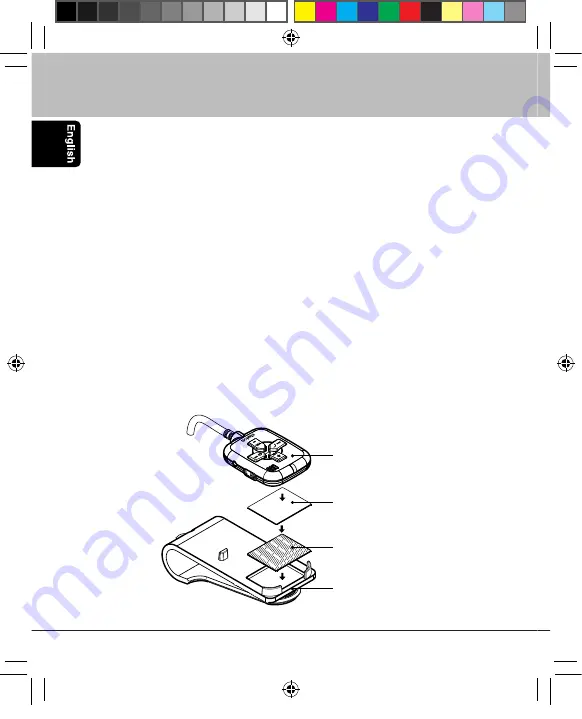
8
BLT373
3. INSTALLATION
5. Use Velcro with double-sided tape to hold the visor and Transceiver unit if
necessary. (shown in Fig. 2). Detail of using Velcro will be explained as the
followings:
Step 1: Attach the Velcro hook to the visor clip with the double-sided tape
provided.
Step 2: Attach the Velcro loop to the hook.
Step 3: Attach the Transceiver unit to the Velcro loop with the double-sided
tape provided.
6. Secure the Transceiver unit to a location that is easily accessed by the driver
e.g. sun visor (shown in Fig. 3) and dash board (shown in Fig. 4).
7. Set the left/right channel switch according to the position of driver (see
“
Switching left or right channel output
” on page 23 for details).
8. Once the car is started, the Transceiver is powered on immediately. It cannot
be turned off as long as the ignition key is turned to ON or ACC position.
Notes:
• Check that the location of the Transceiver is adequate to pick-up the car driver
voice.
• Alternately, user can use the external microphone (optional) that plug into the
2.5mm audio jack input for a better voice reception.
Figure 2: Using Velcro with double-sided tape
Bluetooth
®
Audio/Mobile-phone
Transceiver unit (step 3)
Velcro loop
(step 2)
Velcro hook
(step 1)
Visor clip
1EN_OM_Receiver BLT373.indd 8
6/4/07 12:13:50 PM























