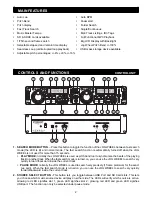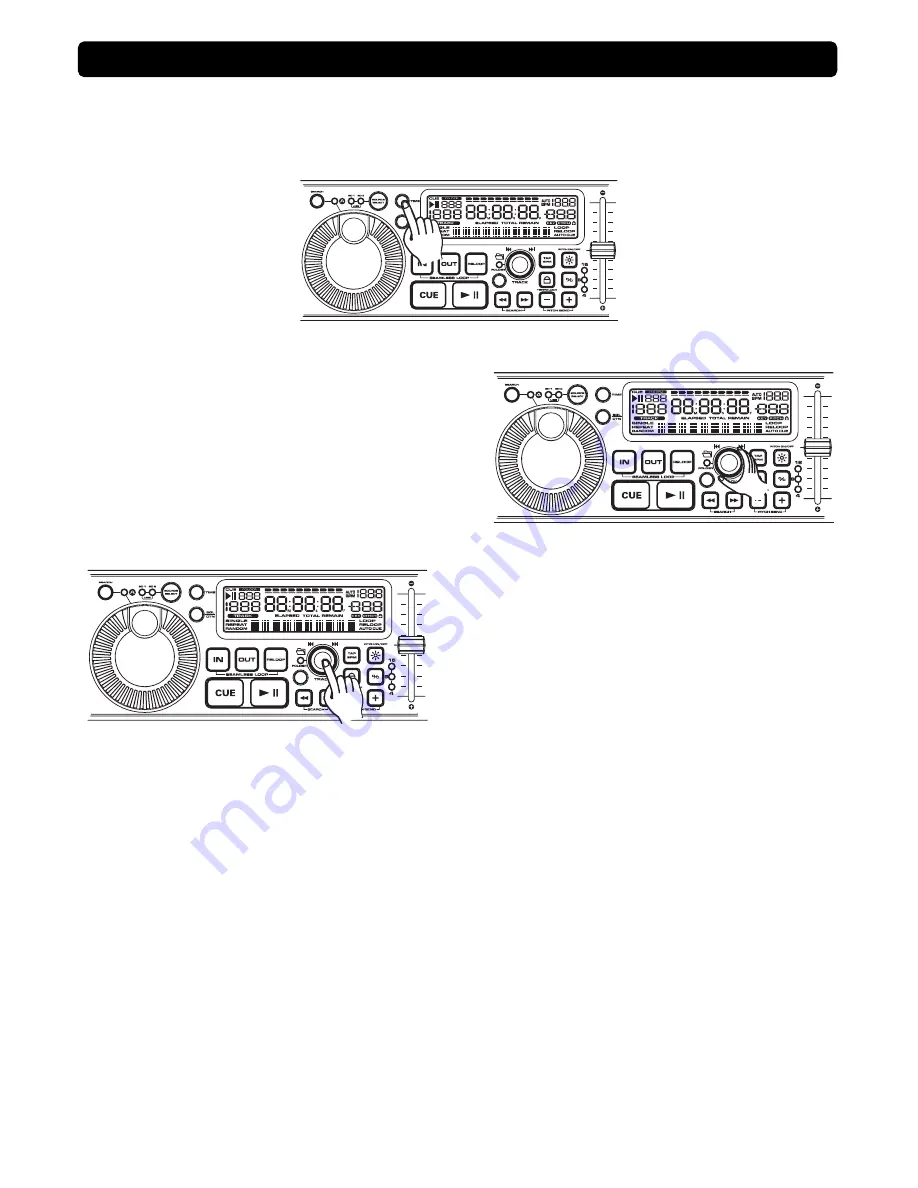
12
SYSTEM SETTING
Press the TIME BUTTON for 2 sec. until "PRESET " is displayed.
Note:
System setting will be closed automatically when more than 5 sec no function.
Turn the TRACK KNOB to scroll through the different
submenus including: REPEAT, Reset all, and, FIRMWARE
VERSION.
.
You can adjust the setting by stopping on the desired
submenu and pushing the TRACK KNOB. To exit the
menu settings press the TIME BUTTON again.
REPEAT
“REPEAT: OFF” – All the tracks in the memory device will play in the normal mode.
“REPEAT: ON” – All the tracks in the current folder will play track by track until the repeat function is
deactivated.
RESET
In the ” Reset all?” section, you may reset the system memory. This will reset all your programmed menus
and restore the unit to its default settings. Press the TRACK knob will return all function setting to default
value automatically and then "reset OK" will display in the LCD.
BASIC OPERATION