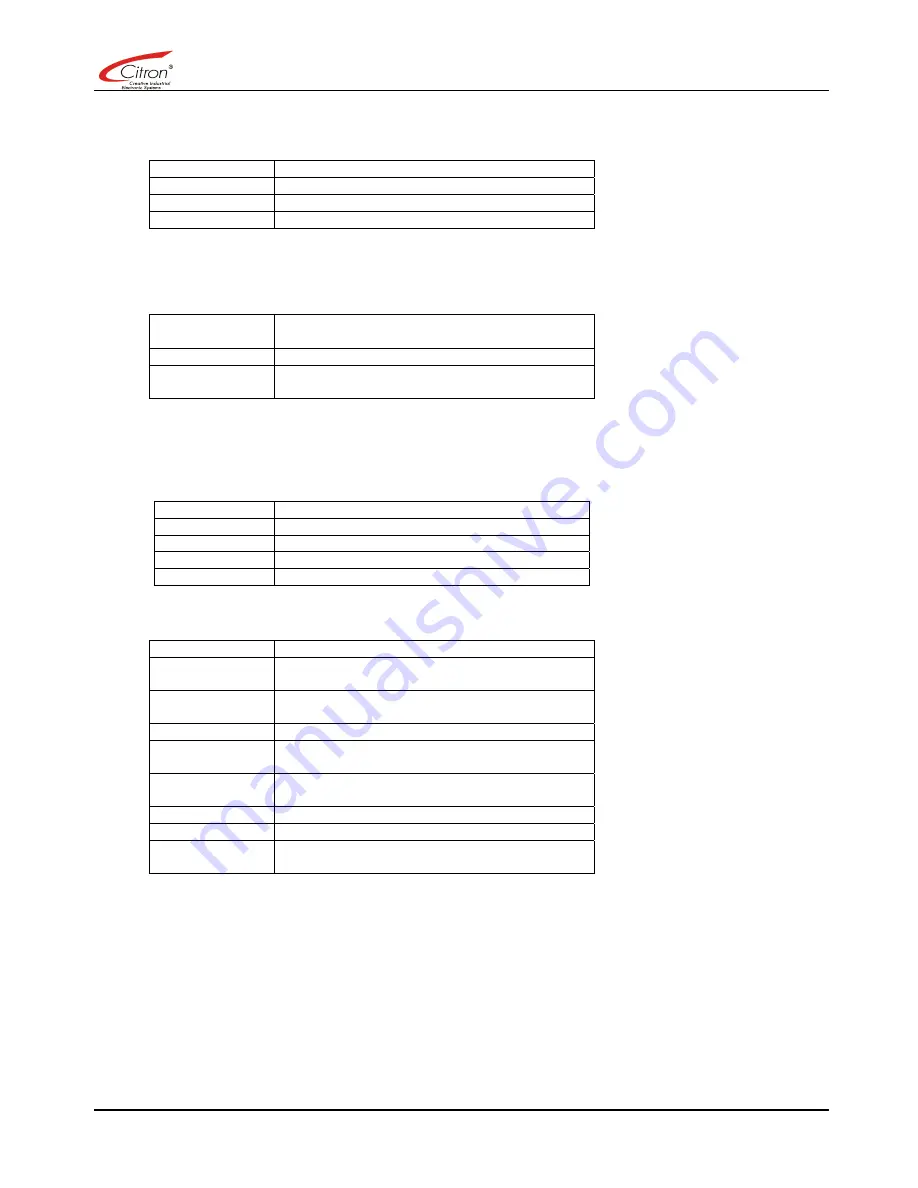
BETRIEBSANLEITUNG
10
4.2.2 Image
Adjustments
Within the main-menu item “Image Adjustments“ you can control image settings like brightness, contrast, etc.
Brightness Use
▲▼
-keys to adjust brightness
Contrast Use
▲▼
-keys to adjust contrast
Backlight Use
▲▼
-keys to adjust backlight brightness
Backlight mode
Valid only with ambient light sensor
4.2.3 Color
Adjustments
Within the main-menu item “Colour Adjustments“ you can control colour settings like colour temperature etc
Autom. Colour
Adjust
Automatic Adjustment of colour parameters
Switch sRGB
Simulates a CRT´s color space
Colour
temperature
Use
▲▼
-keys to select predefined colour
temperature or individual settings
4.2.4 VGA
Adjustments
Within the main-menu item “VGA Adjustments“ you can control the settings for the main input channel. This menu
item can be selected only when VGA video input is active.
Auto Adjust
Press „Select“ to start automatic adjustment
Clock
Manual fine tune of clock settings
Phase
Manual fine tune of phase settings
H-Position
Adjustment of horizontal image position
V-Position
Adjustment of vertical image position
4.2.5 System
Adjustments
OSD Timeout
Duration OSD displays after last key pressed
OSD Hor.
Position
Control horizontal OSD position
OSD Vert.
Position
Control vertical OSD position
OSD Direction
Mirror and rotate OSD
Reset
Load factory settings. All individual changes are
lost!
Reset Colour
Adjustments
Set colour settings to nominal values
Reset Geometry
Set image geometry to nominal values
Sharpness
Control image sharpness
Overlap
Mode Select
Manual DOS mode settings
















