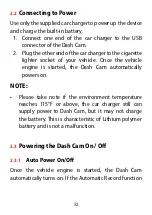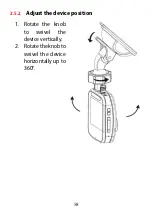60
3.
ADJUSTING THE SETTINGS
3.1
Using the Menu
You can customize the video recording and other general
settings via the on-screen display (OSD) menus.
1. If recording is in progress, press the
REC
button to
stop recording.
2. Press the
M
button to open the menu.
3. Press the
▲
/
▼
button to select a menu option and
press the
REC
button to enter the selected menu.
4. Press the
▲
/
▼
button to select the desired setting
and press the button to confirm the setting.
5. Press the
M
button to exit the menu.
Summary of Contents for Z250
Page 1: ...Z250 Цифровой автомобильный видеорегистратор Руководство пользователя ...
Page 21: ...21 c Вращайте видеорегистратор в горизонтальной плоскости см рис 9 Рис 9 d Затяните гайку ...
Page 39: ...Z250 Dash Cam User Manual ...
Page 40: ......
Page 59: ...59 3 Then tighten the knobs to make sure the device is securely locked in place ...
Page 66: ...66 4 1 4 The Recording Screen ...