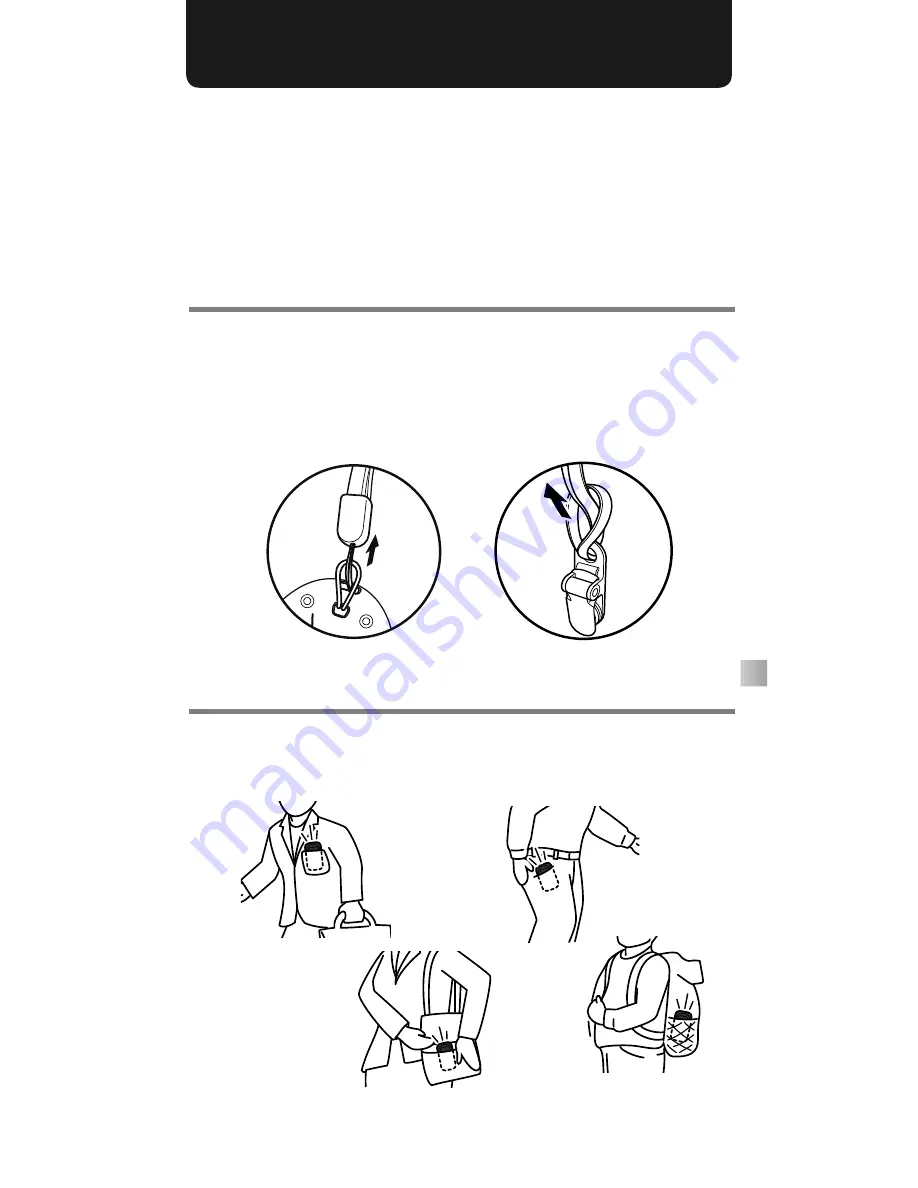
7
Let’s walk
When you have fi nished setting the
clock, the pedometer is ready to use.
This section explains how to carry
around the pedometer.
How to attach the strap
Thread the short end of the strap through
the pedometer as illustrated in
1
and
thread the long end of the strap through the
clip as illustrated in
2
.
How to carry around the pedometer
Slide the pedometer in your pocket or carry
it around in your bag.
1
2


















