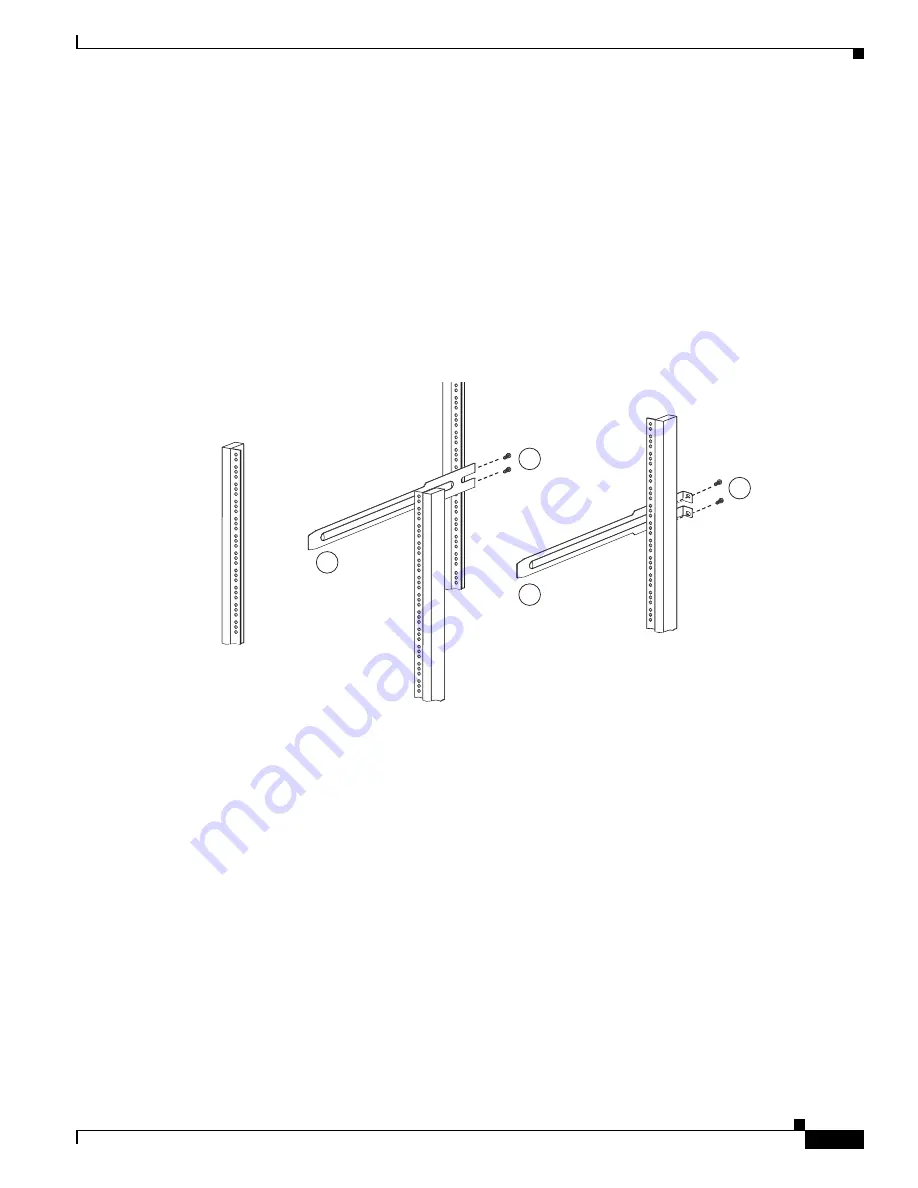
S e n d d o c u m e n t c o m m e n t s t o n e x u s 5 k d o c s @ c i s c o . c o m
3-7
Cisco Nexus 2000 Series Hardware Installation Guide
OL-19013-05
Chapter 3 Installing a Cisco Nexus 2000 Series Fabric Extender
Installing the Cisco Nexus 2000 Series Fabric Extender Chassis in a Cabinet or Rack
Step 2
Install the rack-mount guides on the device as follows:
a.
Position one of the rack-mount brackets against the side of the device and align the screw holes as
shown in
Figure 3-1
. Attach the bracket to the device with two of the flat-head
M4
screws.
b.
Repeat with the other rack-mount bracket on the other side of the device.
Step 3
Attach the slider rails to the rack as shown in
Figure 3-2
. Use two 12-24 screws or two 10-32 screws,
depending on the rack rail thread type. For racks with square holes, insert the 12-24 cage nuts in position
behind the mounting holes in the slider rails.
a.
Repeat with the other slider rail on the other side of the rack.
b.
Use the tape measure and level to verify that the rails are horizontal and at the same height.
Figure 3-2
Installing the Slider Rails
Step 4
Insert the device into the rack as follows:
a.
Using both hands, position the device with the back of the device between the front posts of the rack.
b.
Align the two rack-mount guides on either side of the device with the slider rails installed in the
rack. Slide the rack-mount glides onto the slider rails, and then gently slide the device all the way
into the rack. See
Figure 3-3
. If the device does not slide easily, try realigning the rack-mount glides
on the slider rails.
27
3
924
2
2
1
1
Summary of Contents for SR2016T-NA
Page 8: ...Contents viii Book Title 78 xxxxx xx ...
Page 13: ...xiii Cisco Nexus 2000 Series Hardware Installation Guide OL 19013 05 Preface ...
Page 15: ...xv Cisco Nexus 2000 Series Hardware Installation Guide OL 19013 05 Preface ...
Page 160: ...Index IN 8 Cisco Nexus 2000 Series Hardware Installation Guide OL 19013 05 ...






























