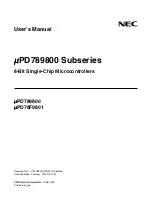Cisco Systems, Inc.
All contents are Copyright © 1992–2002 Cisco Systems, Inc. All rights reserved. Important Notices and Privacy Statement.
Page 2 of 9
(NAT) allows multiple users to share one DSL line with a single IP address. NAT eliminates the need to readdress all
PCs with private network addresses. Unlike a DSL modem, which allows only a single PC to connect to the Internet
at a time, the Cisco SOHO 78 G.SHDSL Router allows multiple PCs to connect to the Internet simultaneously.
The Cisco SOHO 78 Router also provides an integrated four-port Ethernet hub, which makes it ideal for a small office.
As many as four PCs or devices can be connected directly to the Cisco SOHO 78 Router without a separate hub.
Figure 2:
The Cisco SOHO 78 G.SHDSL Router is ideal in a small office or home office for providing basic secure and reliable access to the Internet.
Internet Security with Packet-Filtering Firewall
With the always-on connection that DSL provides, network security is essential. The Cisco SOHO 78 Router enables
service providers to offer a packet-filtering firewall that helps protect users from unauthorized access. Cisco’s
packet-filtering firewall logs information and provides an audit trail of unauthorized access attempts. Service
providers can use this information to track down the source of these security threats. NAT also provides security by
allowing users to hide behind a single public IP address, keeping the PCs behind the router concealed from public view.
Easy Setup and Deployment
The Cisco SOHO 78 Router includes a Web-based configuration tool. The Cisco Router Web Setup tool (CRWS)
allows users who have no technical experience to set up the router quickly, without knowledge of Cisco IOS Software
and without needing to install any additional software on a PC.
Small Office -
Cisco SOHO 78
Packet FIltering
Firewall (ACLs)
Packet FIltering
Firewall (ACLs)
Home Office -
Cisco SOHO 78
Internet