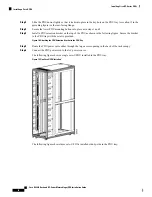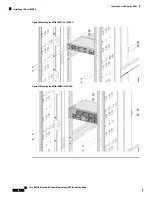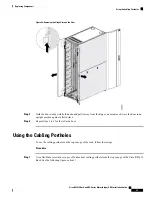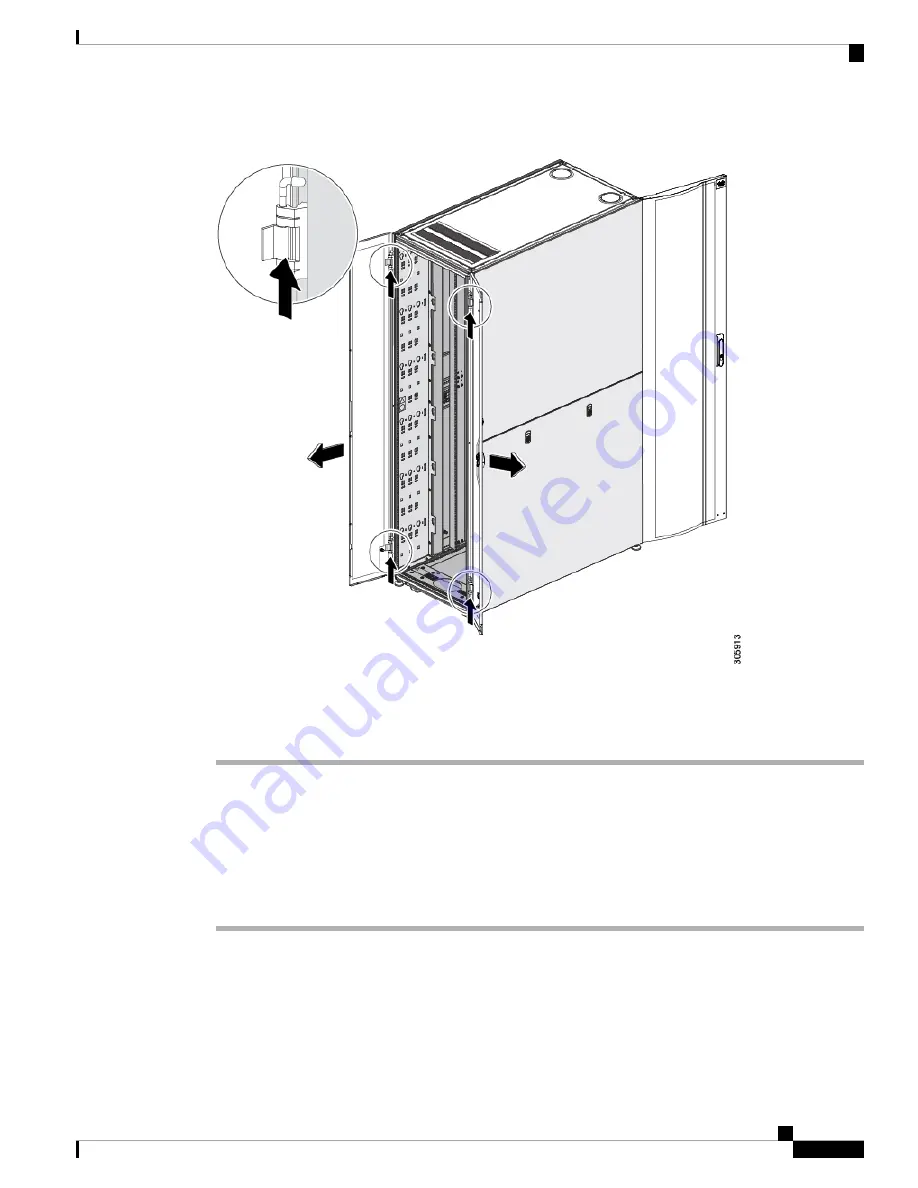
Figure 24: Removing the Hinge Pins and the Door
Step 3
Hold the door steady with both hands and pull it away from the hinges; once removed, store the door in an
upright position against a flat surface.
Step 4
Repeat steps 1 to 3 for the left-side door.
Using the Cabling Portholes
To use the cabling portholes on the top canopy of the rack, follow these steps:
Procedure
Step 1
Use a flat-blade screwdriver to pry off a knockout cabling porthole from the top canopy of the Cisco R42612
Rack. See the following figure, callout 1.
Cisco R42612 Rack and RP-Series Metered Input PDU Installation Guide
47
Replacing Components
Using the Cabling Portholes