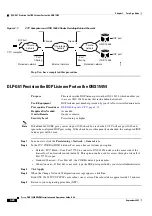3-18
Cisco ONS 15454 DWDM Installation and Operations Guide, R6.0
September 2005
Chapter 3 Turn Up a Node
DLP-G58 Create a Static Route
Note
The SOCKS proxy server is automatically enabled when you enable secure mode.
Step 9
Click
Finish
.
Within the next 30 to 40 seconds, the TCC2Ps reboot. CTC switches to network view, and the CTC
Alerts dialog box appears. In network view, the node changes to grey and a DISCONNECTED condition
appears.
Step 10
In the CTC Alerts dialog box, click
Close
. Wait for the reboot to finish. (This might take several
minutes.)
Step 11
After the DISCONNECTED condition clears, complete the following steps to suppress the backplane IP
address from display in CTC and the LCD. If you do not want to suppress the backplane IP address
display, continue with
a.
Display the node in node view.
b.
Click the
Provisioning > Security > Data Comm
tabs.
c.
In the LCD IP Setting field, choose
Suppress Display
. This removes the IP address from display on
the ONS 15454 LCD.
d.
Check the
Suppress CTC IP Address
check box. This removes the IP address from display in the
CTC information area and from the Provisioning > Security > Data Comm tab.
e.
Click
Apply
.
Note
After you turn on secure mode, the TCC2P IP address becomes the node IP address.
Step 12
Return to your originating procedure (NTP).
DLP-G58 Create a Static Route
Purpose
This task creates a static route to establish CTC connectivity to a computer
on another network. This task is performed when one of the following
conditions exists:
•
CTC computers on one subnet need to connect to ONS 15454 nodes
that are connected by a router to ONS 15454 nodes residing on another
subnet. OSPF is not enabled and the External Network Element
gateway setting is not checked.
•
You need to enable multiple CTC sessions among ONS 15454 nodes
residing on the same subnet and the External Network Element
gateway setting is not enabled.
Tools/Equipment
None
Prerequisite Procedures
DLP-G46 Log into CTC, page 2-25
Required/As Needed
As needed.
Onsite/Remote
Onsite or remote
Security Level
Provisioning or higher
Summary of Contents for ONS 15454 DWDM
Page 38: ...Figures xxxviii Cisco ONS 15454 DWDM Installation and Operations Guide R6 0 August 2005 ...
Page 54: ...Procedures liv Cisco ONS 15454 DWDM Installation and Operations Guide R6 0 August 2005 ...
Page 64: ... 64 Cisco ONS 15454 DWDM Installation and Operations Guide R6 0 August 2005 Chapter ...