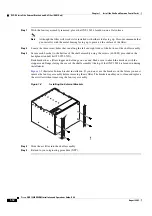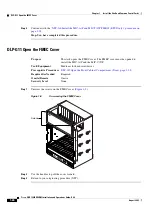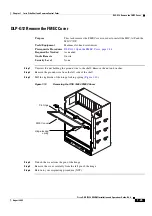1-25
Cisco ONS 15454 DWDM Installation and Operations Guide, R6.0
August 2005
Chapter 1 Install the Shelf and Common Control Cards
DLP-G12 Remove the FMEC Cover
DLP-G12 Remove the FMEC Cover
Step 1
Unscrew the nut holding the ground wire to the shelf. Remove the nut and washer.
Step 2
Remove the ground wire from the left side of the shelf.
Step 3
Pull the right side of the hinge-locking spring (
).
Figure 1-10
Removing the ONS 15454 FMEC Cover
Step 4
Detach the cover from the pin of the hinge.
Step 5
Remove the cover carefully from the left pin of the hinge.
Step 6
Return to your originating procedure (NTP).
Purpose
This task removes the FMEC cover in order to install the MIC-A/P and the
MIC-C/T/P.
Tools/Equipment
Medium slot-head screwdriver
Prerequisite Procedures
DLP-G11 Open the FMEC Cover, page 1-24
Required/As Needed
As needed
Onsite/Remote
Onsite
Security Level
None
71087
FAN
FAIL
CRIT
MAJ
MIN
Pin hinge
FMEC cover
Hinge-locking
spring
Summary of Contents for ONS 15454 DWDM
Page 38: ...Figures xxxviii Cisco ONS 15454 DWDM Installation and Operations Guide R6 0 August 2005 ...
Page 54: ...Procedures liv Cisco ONS 15454 DWDM Installation and Operations Guide R6 0 August 2005 ...
Page 64: ... 64 Cisco ONS 15454 DWDM Installation and Operations Guide R6 0 August 2005 Chapter ...