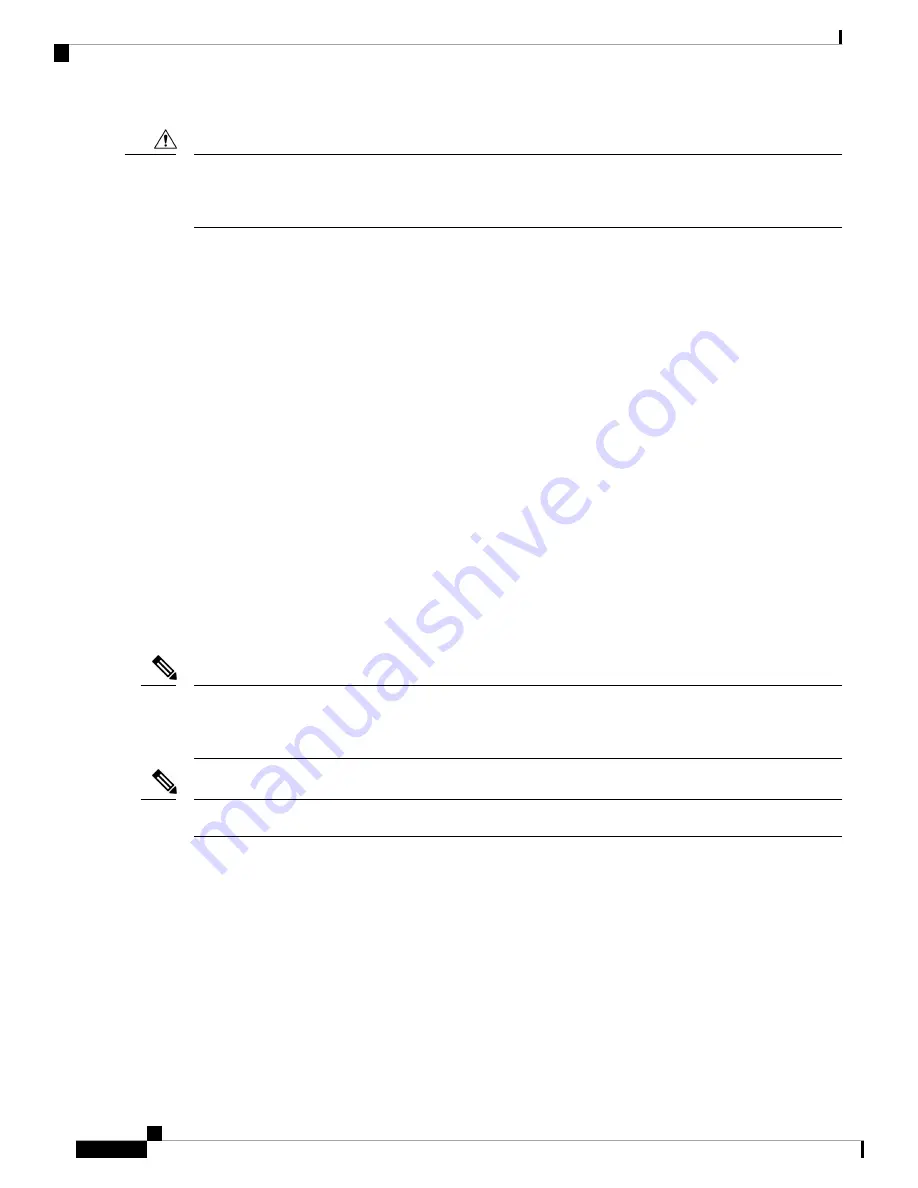
Usernames must begin with an alphanumeric character and can contain only these special characters: ( + = .
_ \ -). The # and ! symbols are not supported. If the username contains characters that are not allowed, the
specified user is unable to log in.
Caution
Characteristics of Strong Passwords
A strong password has the following characteristics:
• Is at least eight characters long
• Does not contain many consecutive characters (such as abcd)
• Does not contain many repeating characters (such as aaabbb)
• Does not contain dictionary words
• Does not contain proper names
• Contains both uppercase and lowercase characters
• Contains numbers
The following are examples of strong passwords:
• If2CoM18
• 2004AsdfLkj30
• Cb1955S21
Clear text passwords cannot contain dollar signs ($) or spaces anywhere in the password. Also, they cannot
include these special characters at the beginning of the password: quotation marks (" or '), vertical bars (|), or
right angle brackets (>).
Note
All printable ASCII characters are supported in the password string if they are enclosed in quotation marks.
Note
If a password is trivial (such as a short, easy-to-decipher password), the Cisco NX-OS software will reject
your password configuration if password-strength checking is enabled. Be sure to configure a strong password
as shown in the sample configuration. Passwords are case sensitive.
Related Topics
Enabling Password-Strength Checking
, on page 159
User Roles
User roles contain rules that define the operations allowed for the user who is assigned the role. Each user
role can contain multiple rules, and each user can have multiple roles. For example, if role1 allows access
Cisco Nexus 9000 Series NX-OS Security Configuration Guide, Release 9.x
156
Configuring User Accounts and RBAC
Characteristics of Strong Passwords










































