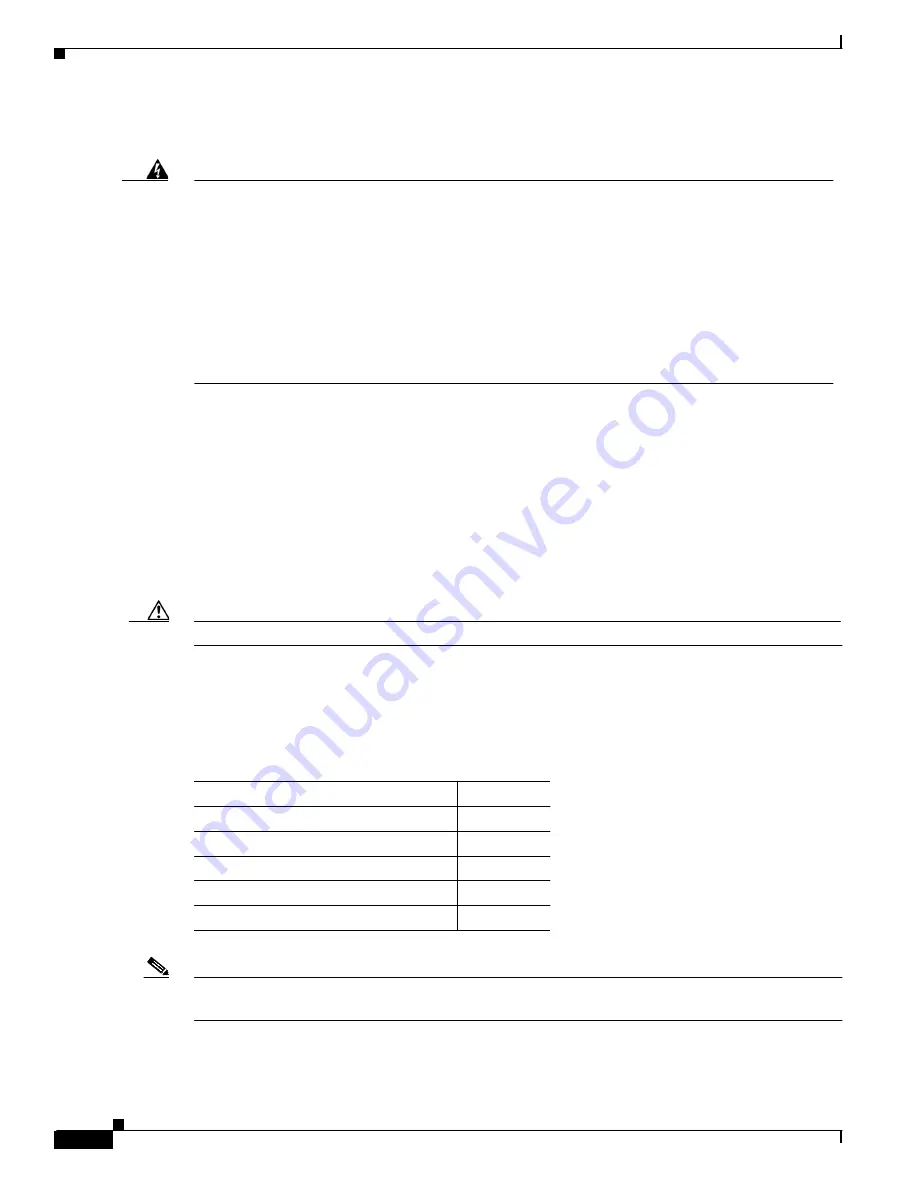
S e n d d o c u m e n t c o m m e n t s t o n e x u s 7 k - d o c f e e d b a c k @ c i s c o . c o m
2-12
Cisco Nexus 7000 Series Hardware Installation and Reference Guide
OL-23069-06
Chapter 2 Installing a Cisco Nexus 7009 Chassis
Installing the Chassis
•
Cisco Nexus 7009 chassis and its components that are accounted for and undamaged.
For more information, see the
“Unpacking and Inspecting a New Switch” section on page 2-3
.
Required Tools and Equipment
You need the following tools and equipment to install the Cisco Nexus 7009 chassis:
•
Mechanical lift capable of lifting at least 300 pounds (136 kg)
Caution
You must use a mechanical lift whenever lifting a device over 120 pounds (55 kg).
•
Number 1 Phillips screwdriver
•
Rack-mount kit (shipped with the Cisco Nexus 7009 system accessory kit)
lists the items in the rack-mount kit.
Note
You should also have at least two people to push the chassis, which can weigh up to 300 pounds (136 kg),
onto and off the mechanical lift and rack.
•
If you are going to mount the center of the chassis to the rack or cabinet, you must also have the
optional center-mount kit.
lists the items in the center-mount kit.
Warning
To prevent bodily injury when mounting or servicing this unit in a rack, you must take special
precautions to ensure that the system remains stable. The following guidelines are provided to
ensure your safety:
•
This unit should be mounted at the bottom of the rack if it is the only unit in the rack.
•
When mounting this unit in a partially filled rack, load the rack from the bottom to the top with the heaviest
component at the bottom of the rack.
•
If the rack is provided with stabilizing devices, install the stabilizers before mounting or servicing the unit in
the rack.
Statement 1006
Table 2-2
Contents for the Rack-Mount Kit
Part Description
Quantity
12-24 x 3/4 in. Phillips screws
20
M6 x 19 mm Phillips screws
20
Front-mount bottom-support rails
2
Crossbar
1
M4 x 8 mm Phillips screws
2









































