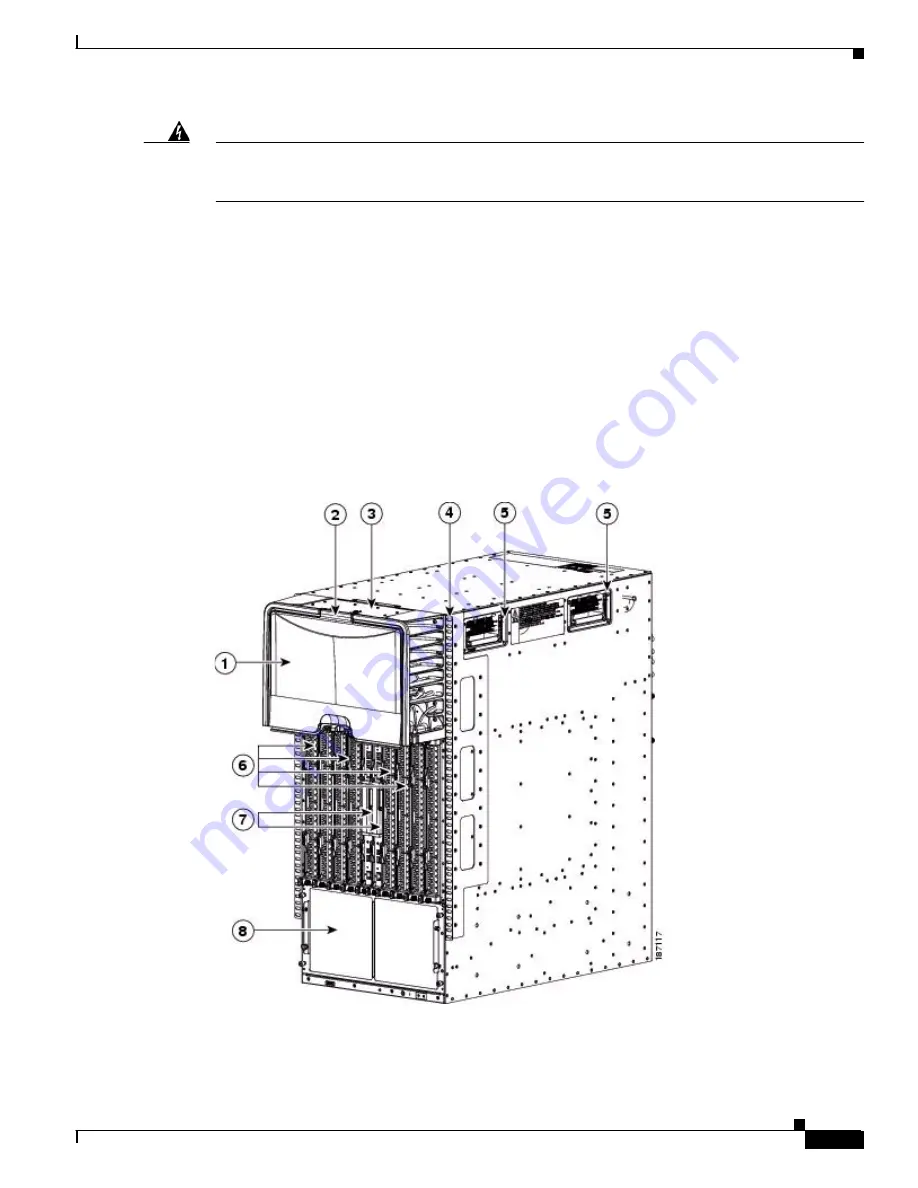
S e n d d o c u m e n t c o m m e n t s t o n e x u s 7 k - d o c f e e d b a c k @ c i s c o . c o m
1-5
Cisco Nexus 7000 Series Hardware Installation and Reference Guide
OL-23069-06
Chapter 1 Overview
Cisco Nexus 7000 Series
Warning
Stability hazard. The rack stabilizing mechanism must be in place, or the rack must be bolted to the
floor before you slide the unit out for servicing. Failure to stabilize the rack can cause the rack to tip
over.
Statement 1048
Cisco Nexus 7010 System
The Cisco Nexus 7010 chassis has 10 slots that allow for two supervisor modules and up to eight I/O
modules. The chassis also holds up to five fabric modules, two system fan trays, two fabric fan trays, up
to three power supply units, and a cable management system. The chassis also has a mounting bracket
and four positioning handles (two on each side) that you use to install the chassis after you position it
on a rack. Optionally, you can include an air filter and mid-frame doors.
identifies the standard features on the front and sides of the Cisco Nexus 7010 chassis,
identifies the optional features on the front side of the chassis, and
identifies the
standard features on the rear of the chassis.
Figure 1-3
Standard Hardware Features on the Front and Sides of the Cisco Nexus 7010 Chassis



































