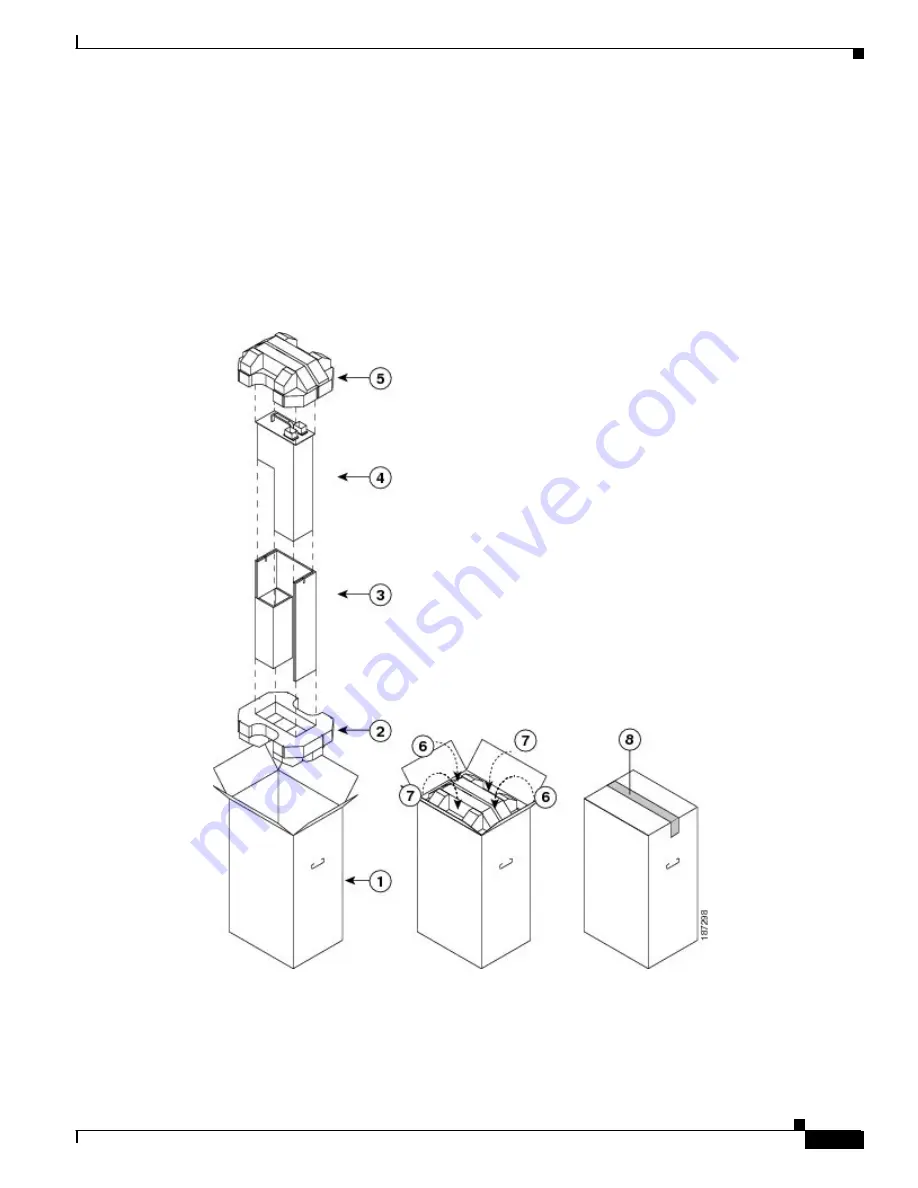
S e n d d o c u m e n t c o m m e n t s t o n e x u s 7 k - d o c f e e d b a c k @ c i s c o . c o m
9-3
Cisco Nexus 7000 Series Hardware Installation and Reference Guide
OL-23069-06
Chapter 9 Replacement Procedures
Replacing an AC Power Supply Unit During Operations
Step 4
Unscrew the four captive screws on the power supply unit so that they are no longer in contact with the
chassis.
Step 5
With one hand on the handle of the power supply unit, pull the unit part way out of the chassis.
Step 6
Place your other hand underneath the power supply unit to support its weight and then pull the unit fully
out of the chassis.
Step 7
Place the power supply unit on an antistatic mat or repack it in its original shipping materials. To repack
a 6-kW AC power supply unit, see
. To repack a 7.5 kW AC power supply unit, see
Figure 9-1
Repacking a 6-kW AC Power Supply Unit





































