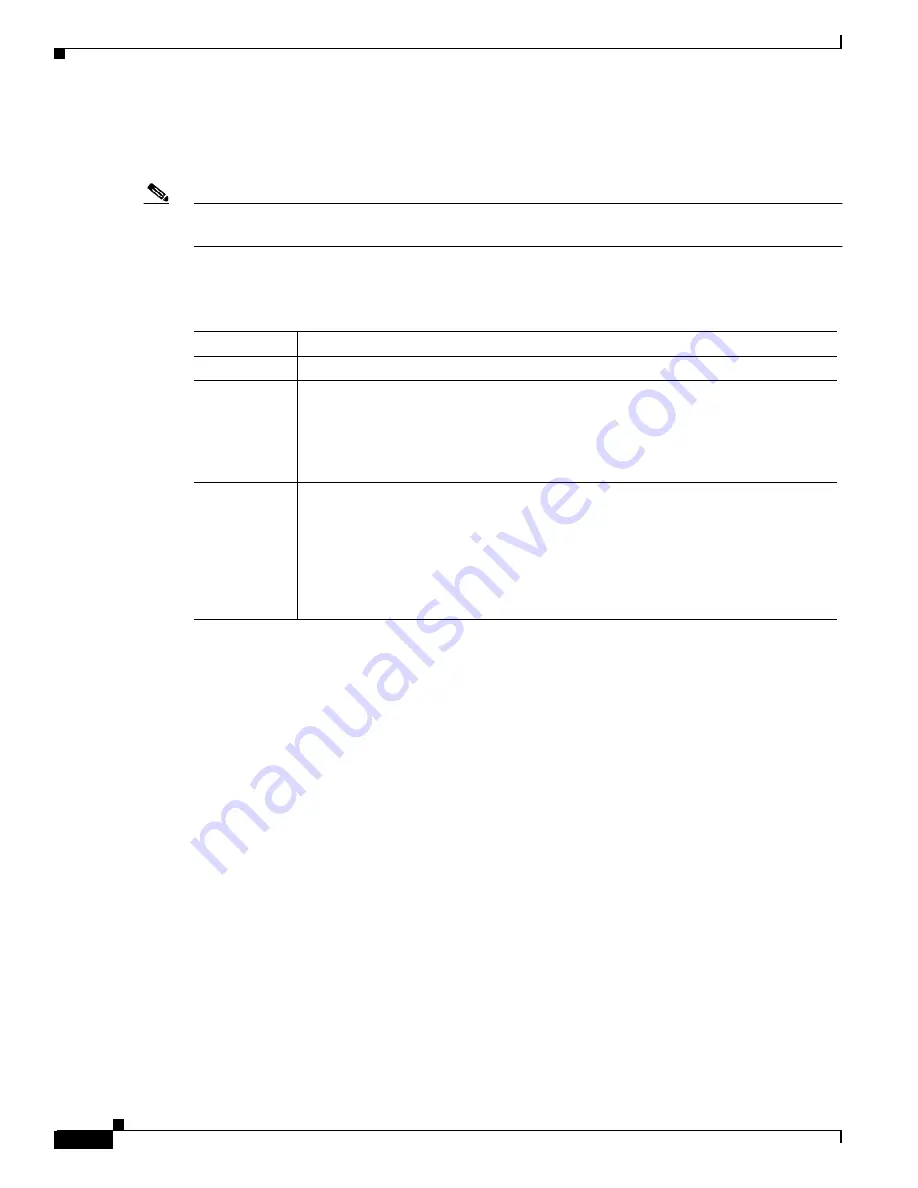
9-74
Cisco MGX 8850 (PXM1E/PXM45), Cisco MGX 8950, Cisco MGX 8830, and Cisco MGX 8880 Configuration Guide
Release 5.0.10, OL-3845-01 Rev. B0, August 16, 2004
Chapter 9 Switch Operating Procedures
Verifying PXM Disk Data
Enter the verifydiskdb check [-l <level>] [-s <slot>] [-p <pass>] command at the active PXM to run
the disk verification utility.
describes the possible options for the verifydiskdb check
command.
Note
Cisco recommends that you run the disk verification utility during a time when there is minimal activity
on the switch.
describes the possible options for the verifydiskdb check command.
If you enter verifydiskdb check without any options, the verification utility verifies that the data on the
active hard disk matches the data on the standby hard disk. In the following example, the user runs the
verification utility for all cards in the node.
pop20two.7.PXM.a >
verifydiskdb
check
pop20two.7.PXM.a >
Enter verifydiskdb check with the -sl <slot number> option to run the verification utility only on the
specified slot.
In the following example, the user configures the verification utility to check for any discrepancies in
the control information on the card in slot 7. If any discrepancy is found, the verification utility will
run through the disk up to 3 times before it finishes.
pop20two.7.PXM.a >
verifydiskdb
check
-l 1 -sl 7 -p 3
Table 9-31 verifydiskdb check Command Parameters
Parameter
Description
slot
Slot number of the card on which you want to run the disk verification task.
level
Level on verification for the current task. The levels of verification are as follows:
1 = control information
2 = actual data
Default = 2
application
Number of times the verification utility will pass through the disk if a discrepancy is
found. Multiple passes create the opportunity for software to resolve discrepancies.
The number of passes rangers from 1 through 10.
Note
If no discrepancies are found, the verification utility runs through the disk
only once.
Default = 3






























