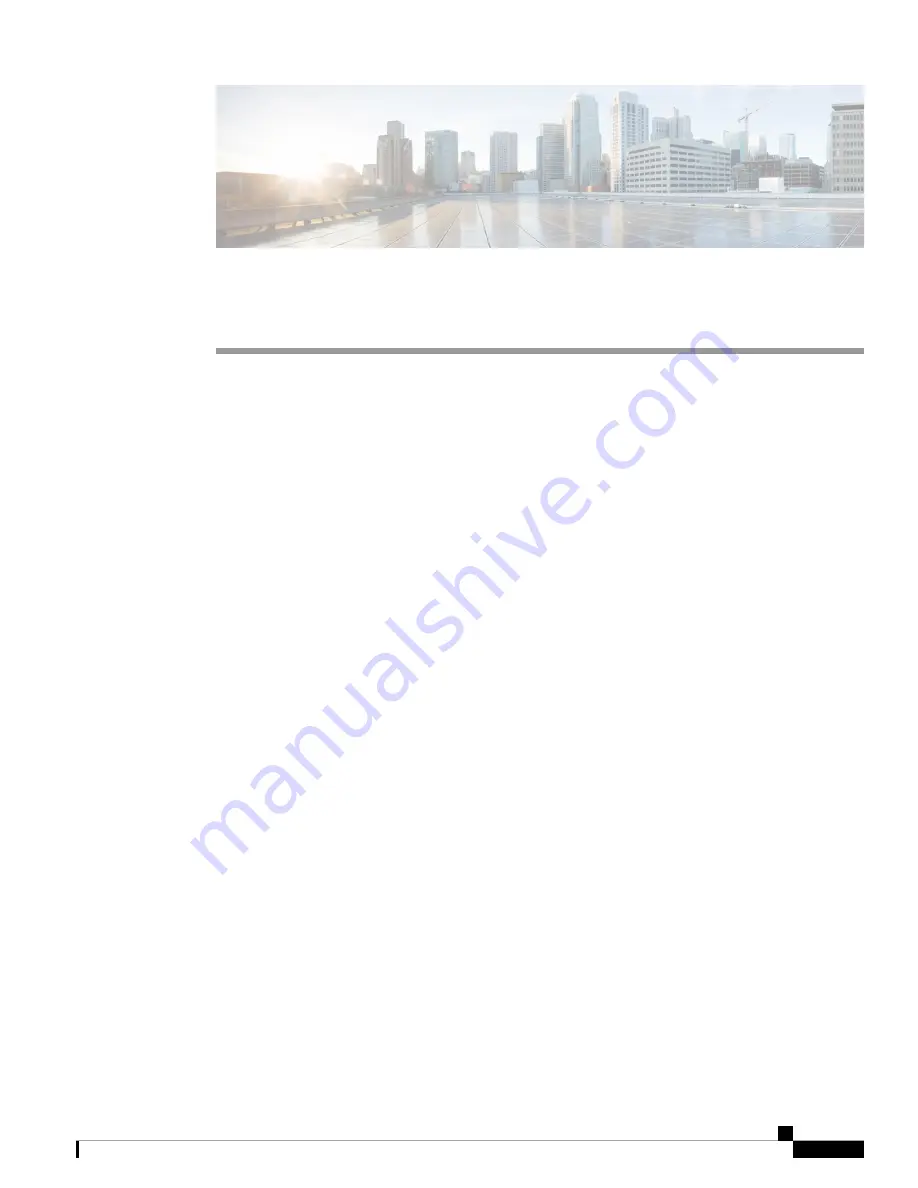
Connecting the Cisco MDS 9132T Switch
The Cisco MDS 9132T switch provides the following types of ports:
• Console port—An RS-232 port that you can use to create a local management connection.
• MGMT 10/100/1000 Ethernet port—Two Ethernet port that you can use to access and manage the switch
by IP address, such as through the CLI or Fabric Manager. One of the Ethernet ports can also be used to
export analytic data.
• Fibre Channel ports—Fibre Channel ports that you can use to connect to the SAN, or for in-band
management.
• USB port—USB port for USB flash disk that you can use for configuration file backups, log dumps,
report captures, and so on.
This chapter describes how to connect the various components of the Cisco MDS 9132T switch.
•
Preparing for Network Connections, on page 1
•
Connecting the Console Port, on page 2
•
Connecting the Management Port, on page 4
•
Connecting to a Fibre Channel Port, on page 4
•
Powering Up the Switch, on page 7
Preparing for Network Connections
When preparing your site for network connections to the Cisco MDS 9132T switch, consider the following
for each type of interface:
• Cabling required for each interface type
• Distance limitations for each signal type
• Additional interface equipment needed
Before installing the component, have all the additional external equipment and cables available.
Connecting the Cisco MDS 9132T Switch
1










