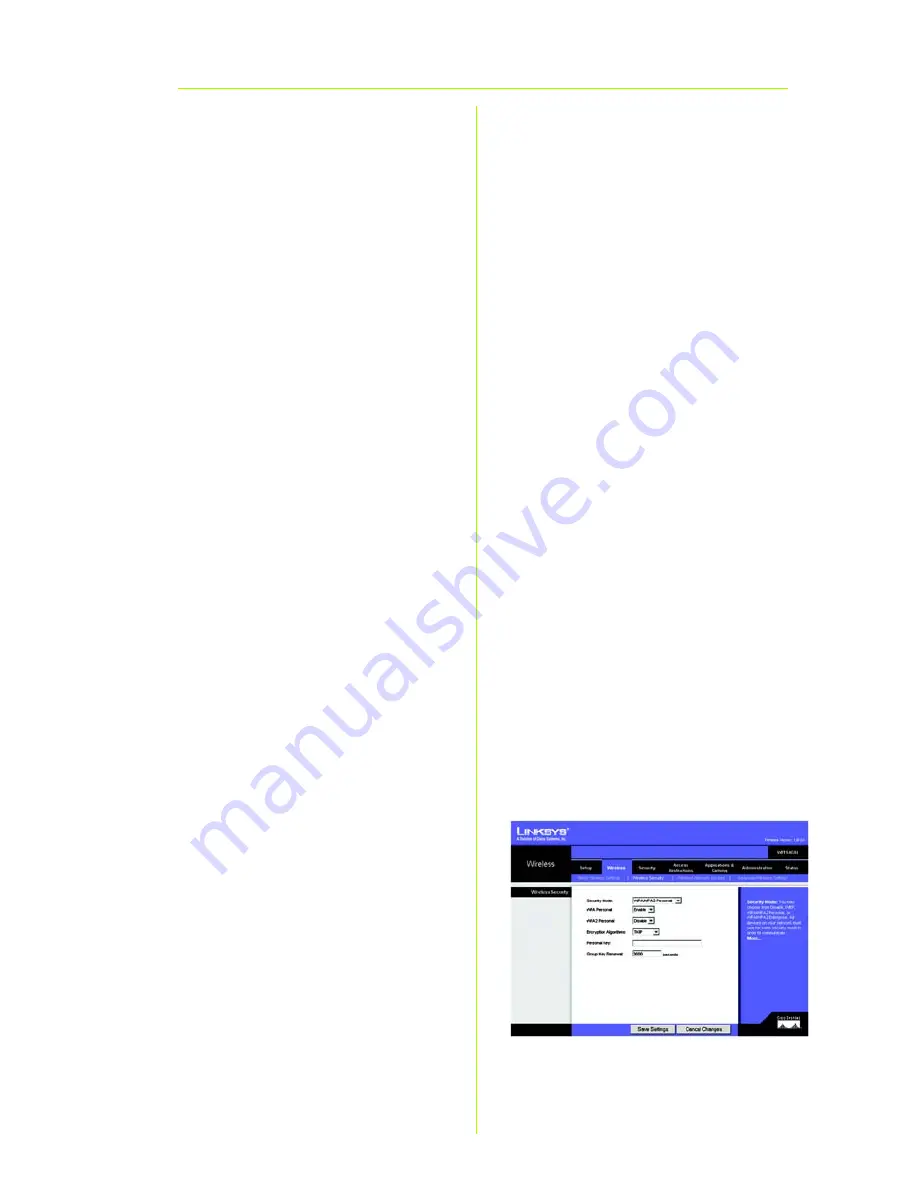
8
Router's SSID, keep the default
setting,
Enable
. If you do not
want to broadcast the Router's
SSID, then select
Disable
.
L
Click
Save Settings
on the
Basic Wireless Settings
screen.
M
To configure the Router’s
wireless security settings, click
the
Wireless Security
tab.
N
The
Wireless Security
screen will
appear. Select the security
method you want to use:
WPA/WPA2 Personal
,
WEP
, or
WPA/WPA2 Enterprise
.
For WPA/WPA2 Personal and
WEP, proceed to the
appropriate instructions for your
security method.
For WPA/WPA2 Enterprise, refer
to the User Guide (English only)
on the CD-ROM for instructions.
WPA/WPA2 Personal
Two WPA Personal options are
available. Select
Enable
next
to the option you want, WPA or
WPA2 Personal. Then configure
the following settings:
Encryption Algorithm
- Select
the method you want to use,
TKIP
or
AES
.
WPA/WPA2 Personal























