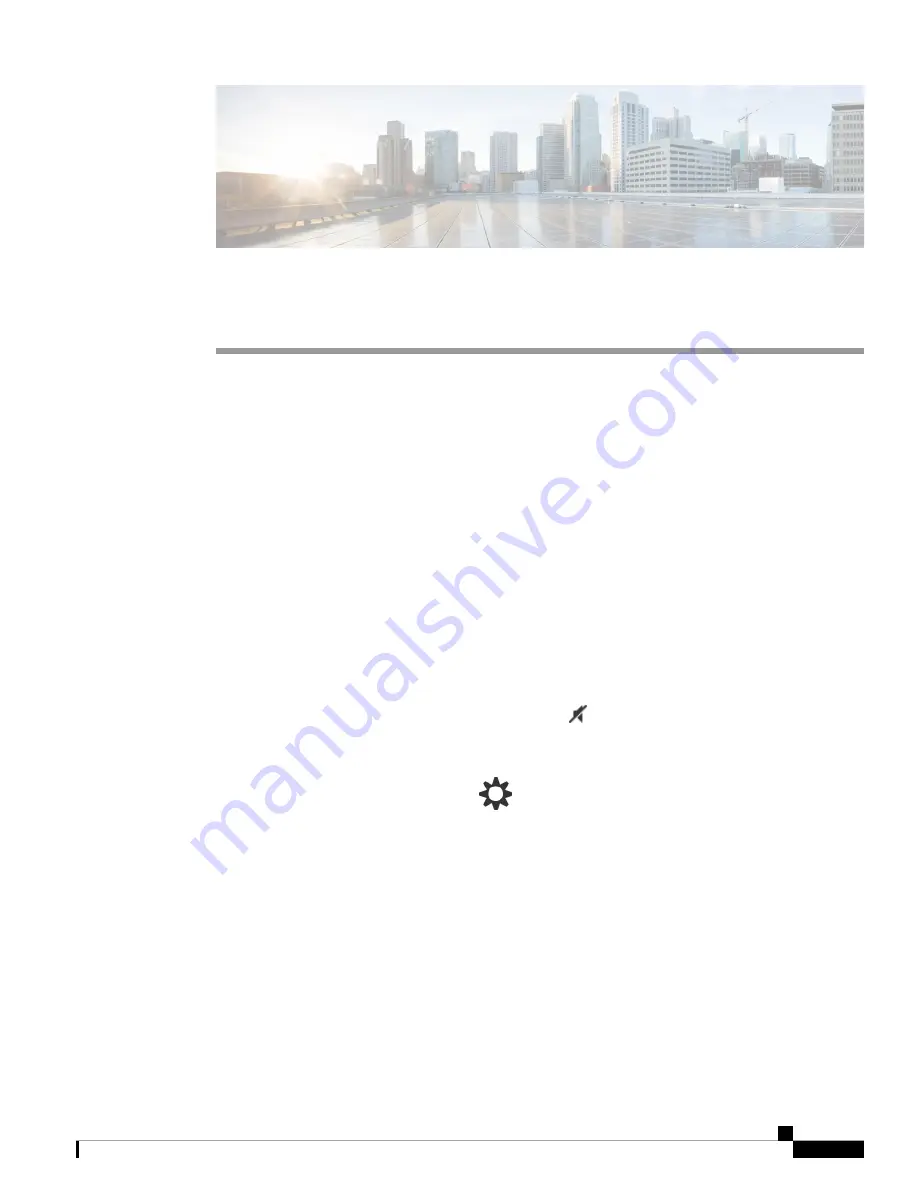
C H A P T E R
10
Troubleshooting
•
General Troubleshooting, on page 73
•
View the Handset Status, on page 74
•
Reset the Handset Settings, on page 74
General Troubleshooting
You can use this chapter to troubleshoot common problems that you might encounter.
Handset Doesn't Ring
Problem
The phone can receive calls but no ringtone is heard.
Cause
The phone may be in silent mode and the silent mode icon
is displayed in the screen header.
Solution
• Increase the volume from the
Settings
menu.
• Press and hold the pound (#) key for two seconds while the phone is idle to disable silent mode.
Handset Doesn't Respond to Key Presses
Problem
Nothing happens with you press a key on the handset.
Cause
The keypad is probably locked.
Cisco IP DECT 6800 Series User Guide
73





























