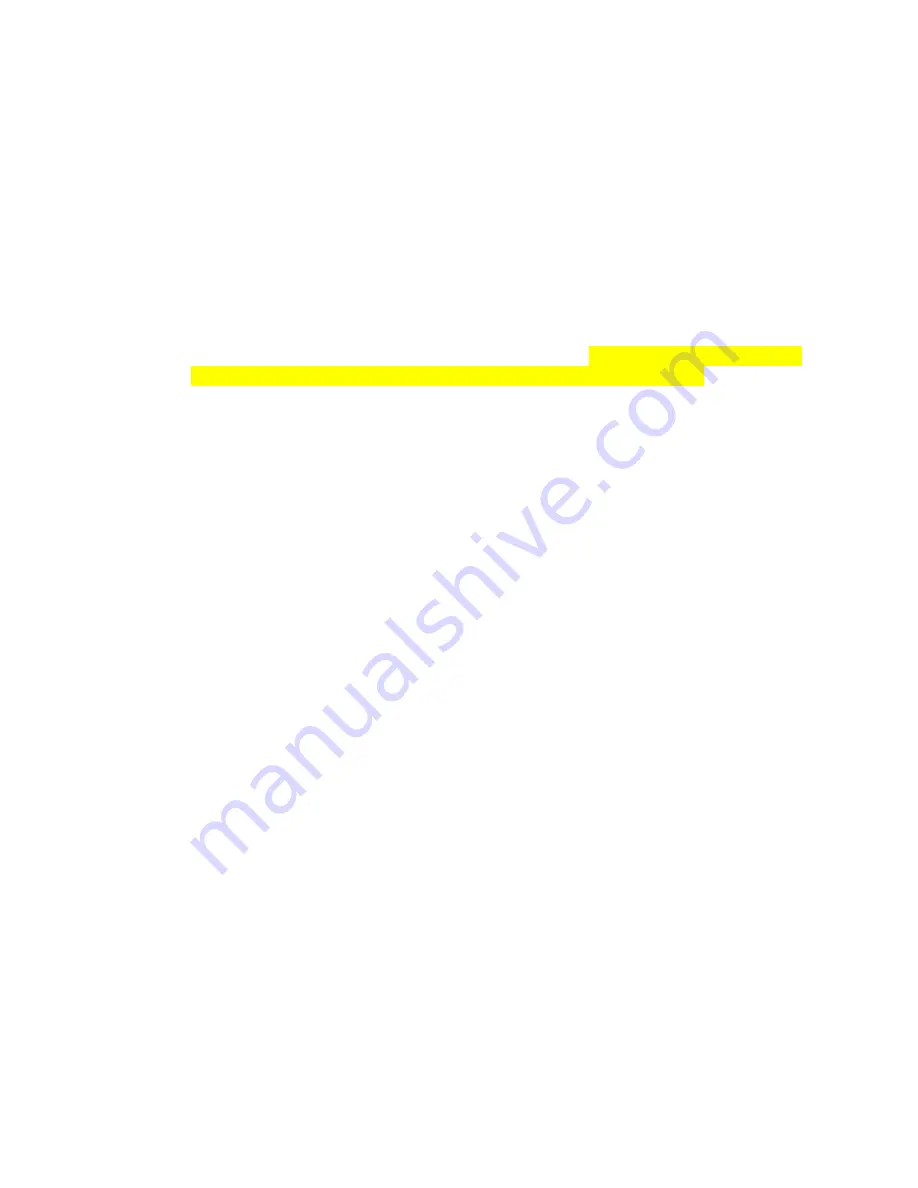
20
4027494 Rev A
Configure the DPH650
Configure the DPH650
To configure the DPH650, you must first access the web configuration pages.
Accessing the Web Configuration Pages
To gain access to the web configuration pages, you must first configure you
computer's TCP/IP settings and change your computer's IP address to 192.168.1.x
(where X represents any number from 1 to 249). For assistance, configuring your
computer's TCP/IP settings, see
Configure the TCP/IP Settings for Your PC
(see
"Configure TCP/IP Settings for Your PC" on page 27). ).
<<Reviewers: How can users
change the IP address of their computer if they don't know how to do this?>>
1
Open the Web browser on your PC.
2
Type the following IP address and then select
Go
:
http://192.168.1.250
3
Type
admin
for both the username and password.
Note:
This procedure is not required when the DPH650 obtains its IP address
automatically.
The System Page
This page gives the information about the device's model name, vendor and
software version.
The Setup Page
The Setup page will let you change or configure some of the settings for the DPH650.
LAN
You may setup the LAN interface's IP address here.
IP Address/Subnet Mask:
Enter the LAN's IP address/Subnet Mask.
DHCP client:
Select whether to enable/disable the LAN interface to accept
DHCP.
Gateway IP:
Enter the default gateway used in the subnet.
Wireless Network
Radio On/Off:
You may click on the button to turn on /off the wireless radio.
Network Mode:
You may choose from the drop-down list to setup the operating
mode of the wireless network.
Summary of Contents for DPH650
Page 35: ......






























