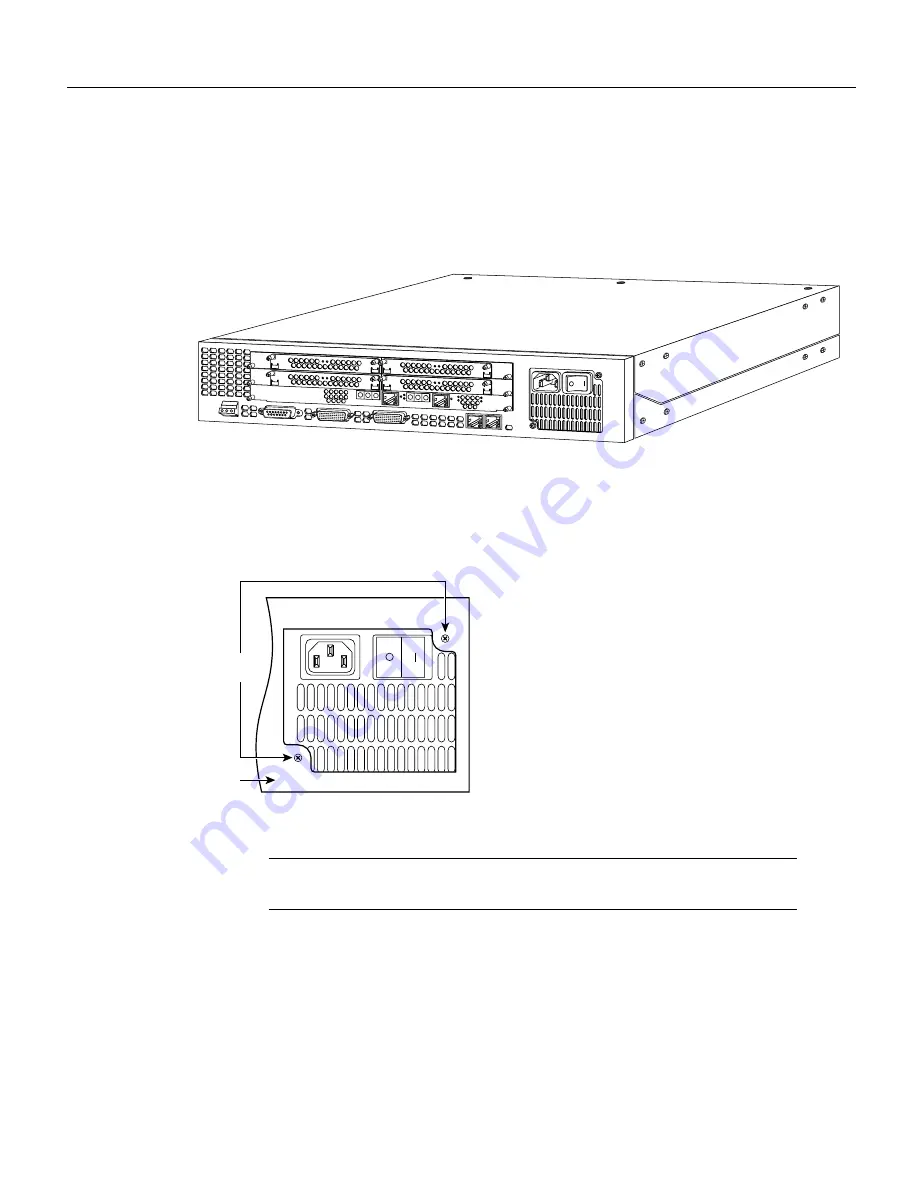
Replacing the Power Supply in Cisco AS5200 Universal Access Servers 7
Removing the Power Supply
Removing the Power Supply
Take these steps:
Step 1
Place the access server so that the rear panel is facing you.
Figure 4
Cisco AS5200 Access Server Rear Panel
Step 2
Remove the two mounting screws that secure the power supply to the chassis and set them
aside.
Figure 5
Removing the Mounting Screws
Note
Although the illustrations in this document show the AC power supply, the
procedures are the same for the DC power supply.
Step 3
Now turn the access server so that the front panel is facing you.
H10144
H8686
Power
supply
Mounting
screws
















