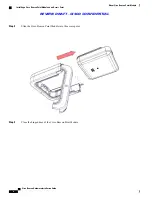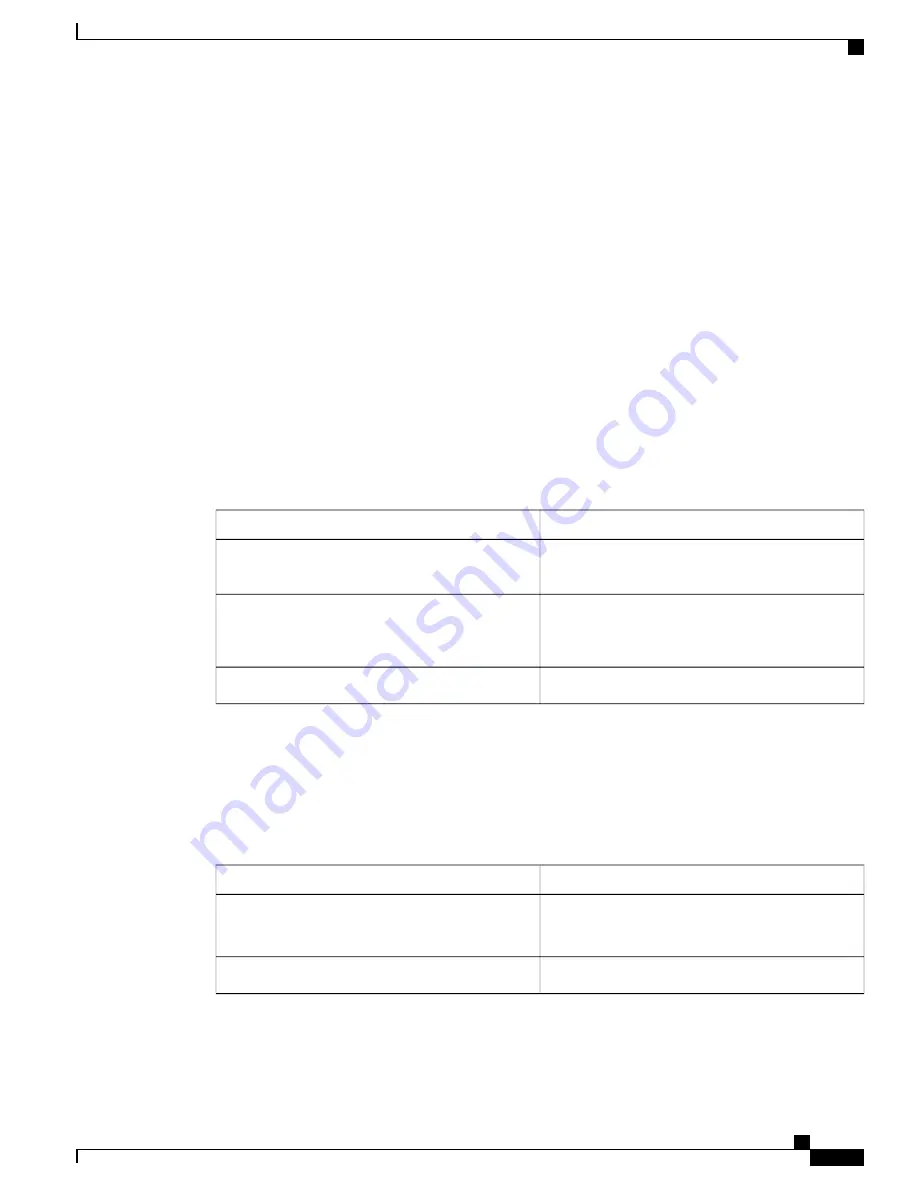
•
Cisco Beacon Point Module Model Number, page 4
•
Installing a Cisco Beacon Point Module on an Access Point, page 4
•
Checking the Cisco Beacon Point Module LEDs, page 9
Supported Access Points
The Cisco Beacon Point Module can be attached to the following access points:
•
AP3802I
•
AP3802E
Cisco Beacon Point Module Features
Cisco Beacon Point Module comes with the following features:
Table 2: Hardware Feature Summary
Description
Feature
A multicolor system status LED on the front-face of
the unit.
LED indicators
A recessed button that resets a Cisco Beacon Point
Module to factory settings when the
Bluetooth-integrated access points is powered up.
Reset button
Uses the power supply of the access point.
Power Options
Technical Specifications
NEED IMAGE HERE
Table 3: Technical Specifications of Cisco Beacon Point Module
Description
Feature
275 mm x 284.7 mm x 60.5 mm
10.8 in x 11.2 in x 2.38 in
Dimensions (of access point with Cisco Beacon Point
Module)
1.38 kg (3.06 lbs)
Weight
Cisco Beacon Hardware Installation Guide
3
About Cisco Beacon Point Module
Supported Access Points
REVIEW DRAFT - CISCO CONFIDENTIAL