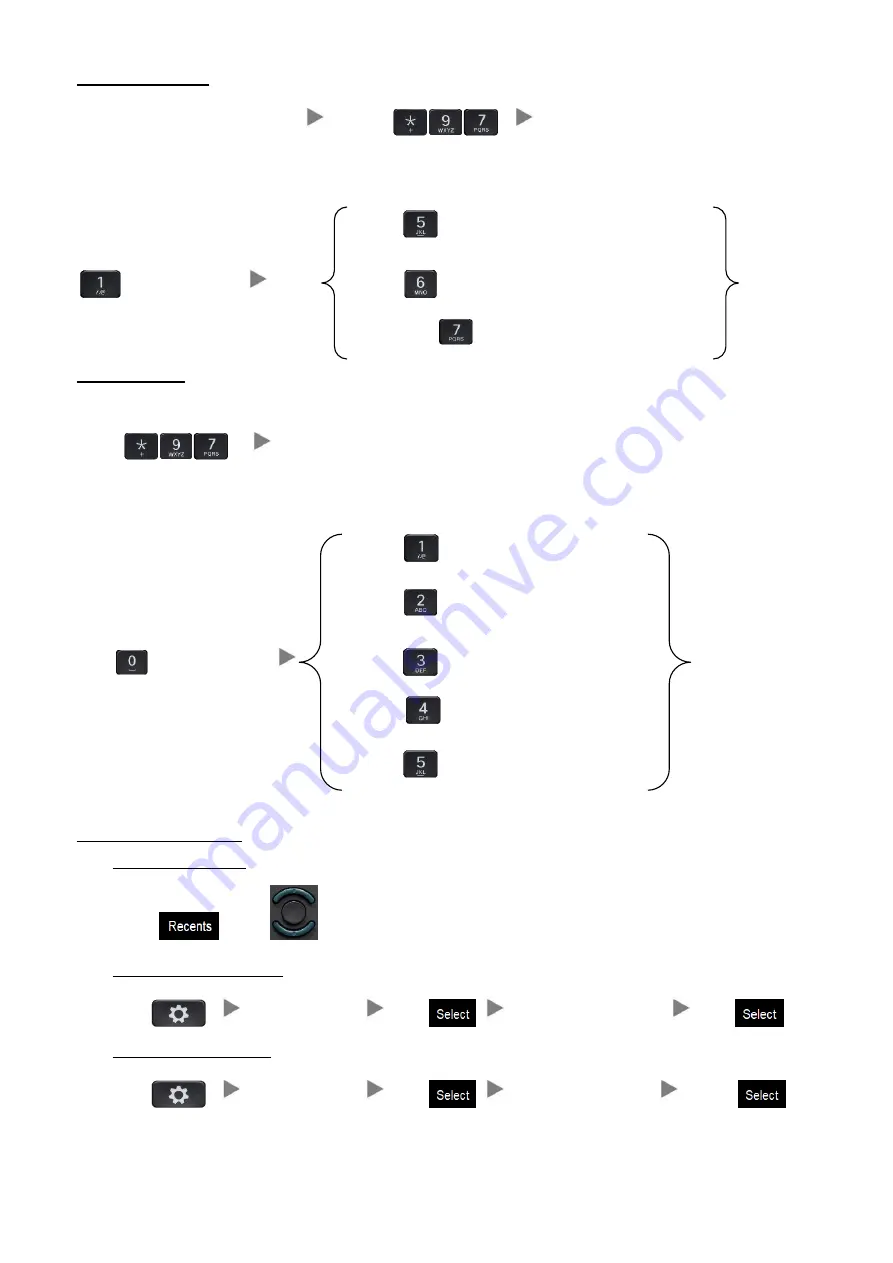
6.
Checking Voice Mail
When message LED light is flashing
Press
Enter Password (if any)
Press
to
Repeat
Message
Press
to
Listen
Message
Press
to
Play Next
Message
Press
to
Delete/Un-Delete
Message
7.
Voice Mail Setup
Press
Enter Password (if any)
Press
to record
Unavailable
Message
Press
to record
Busy
Message
Press
to
Listen
Message
Press
to record
Your
Name
Press
to record
Temporary
greeting
Press
to
Change Password
8.
Checking All Call History
i.
To check the All Calls
Press
and
to check the all calls
ii.
To check the Received Calls
Press
Choose “Recents”
Press
Choose “Received Calls”
Press
iii.
To check the Missed Calls
Press
Choose “Recents”
Press
Choose “Missed Calls”
Press




