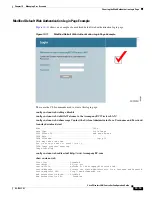10-3
Cisco Wireless LAN Controller Configuration Guide
OL-17037-01
Chapter 10 Managing User Accounts
Creating Guest User Accounts
Step 2
To create a lobby ambassador account, click
New
. The Local Management Users > New page appears
).
Figure 10-2
Local Management Users > New Page
Step 3
In the User Name field, enter a username for the lobby ambassador account.
Note
Management usernames must be unique because they are stored in a single database.
Step 4
In the Password and Confirm Password fields, enter a password for the lobby ambassador account.
Note
Passwords are case sensitive.
Step 5
Choose
LobbyAdmin
from the User Access Mode drop-down box. This option enables the lobby
ambassador to create guest user accounts.
Note
The
ReadOnly
option creates an account with read-only privileges, and the
ReadWrite
option
creates an administrative account with both read and write privileges.
Step 6
Click
Apply
to commit your changes. The new lobby ambassador account appears in the list of local
management users.
Step 7
Click
Save
Configuration
to save your changes.
Using the CLI to Create a Lobby Ambassador Account
Enter this command to create a lobby ambassador account using the controller CLI:
config
mgmtuser
add
lobbyadmin_username
lobbyadmin_pwd
lobby-admin
Note
Replacing
lobby-admin
with
read-only
creates an account with read-only privileges. Replacing
lobby-admin
with
read-write
creates an administrative account with both read and write privileges.