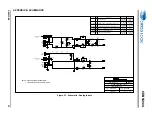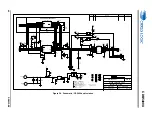CDB5490U
DS923DB5
35
2.8.2
Data Collection to File Window
The
Data Collection to File
window allows the user to collect instantaneous voltage and current register
data over an extended period of time to a data file (see Figure 29). The
Data Collection to File
option re-
quires the CS5490 device to be configured at the maximum baud rate set from the within the Setup Win-
dow (see Figure 18). The following steps are necessary for data collection to a file:
1. Provide the
Time to Collect
in seconds.
2. If a delay before data collection is needed, enter the time in seconds for the
Delay
.
3. Select the voltage and current channel (
V
and
I
).
4. Browse to a directory and enter the file name of the desired file to save.
5. Start the data collection by pressing the
START
button.
6. The data collection status will be provided in
Samples Collected
and
Time Remaining
.
7. The collection will complete without any further interaction by the user or the user may stop the
data collection at any time by pressing the
STOP
button.
Figure 29. Data Collection to File Window