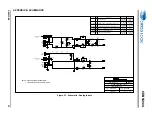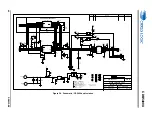CDB5490U
30
DS923DB5
2.8.1.8
Configuration Window
The
Configuration
window allows the user to set up the data collection and analysis parameters (see
2.8.1.8.1 Number of Samples
The
Number of Samples
field allows the user to select the number of samples to collect, between 16 and
524288.
2.8.1.8.2 Average
When performing FFT analyses, the
Average
field determines the number of FFTs to average. FFTs will
be collected and averaged when the
Collect
button is clicked.
2.8.1.8.3 FFT Window
The
FFT Window
box allows the user to select the type of windowing algorithm for FFT processing. Win-
dowing algorithms include the Blackman, Blackman-Harris, Hanning, 5-term Hodie, and 7-term Hodie.
The 5-term Hodie and 7-term Hodie are windowing algorithms developed at Crystal Semiconductor, now
called Cirrus Logic.
2.8.1.8.4 Histogram Bin Width
This field determines the "bin width" when plotting histograms of the collected data. Each vertical bar in
the histogram plot will contain the number of output codes entered in this field. Increasing this number
may allow the user to view histograms with larger input ranges.
2.8.1.8.5 Seconds to Delay
This field specifies the amount of time the system waits to begin data collection after the CS5490 starts
continuous conversions.
2.8.1.8.6 Data to Collect
The
Data to Collect
check boxes allow the user to select the data types that will be collected and returned
to the PC for processing.
Figure 25. Data Collection Configuration Window