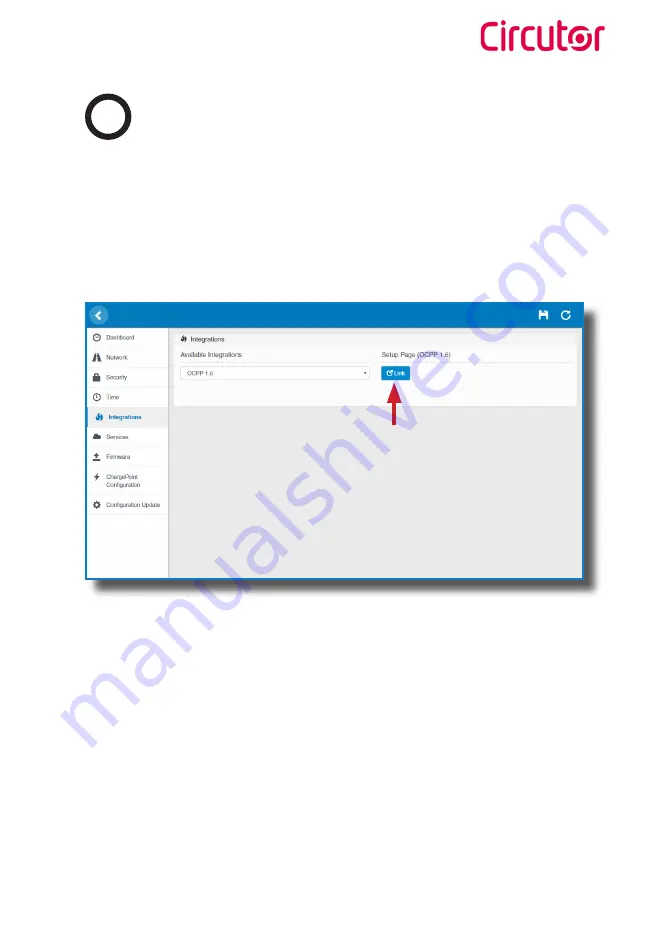
Wallbox ePark
Instruction manual
49
Configuration
D
Go to the
Setup Webpage
>
‘Integrations
’ tab
Once OCPP 1.6 option is selected, a link appears allowing access to the OCPP
configuration.
Please, click on the link button as shown in the picture:
New tabs are opened to show OCPP Settings. It can also be accessed directly
typing: http://<IP>:8080/html/setup.html
First time is running the integration selected on the Charge Point, it starts as
configuration mode and all fields are empty.
Settings are always stored even when the Charge Point is powered off or even
the integration is disabled/stopped.






























