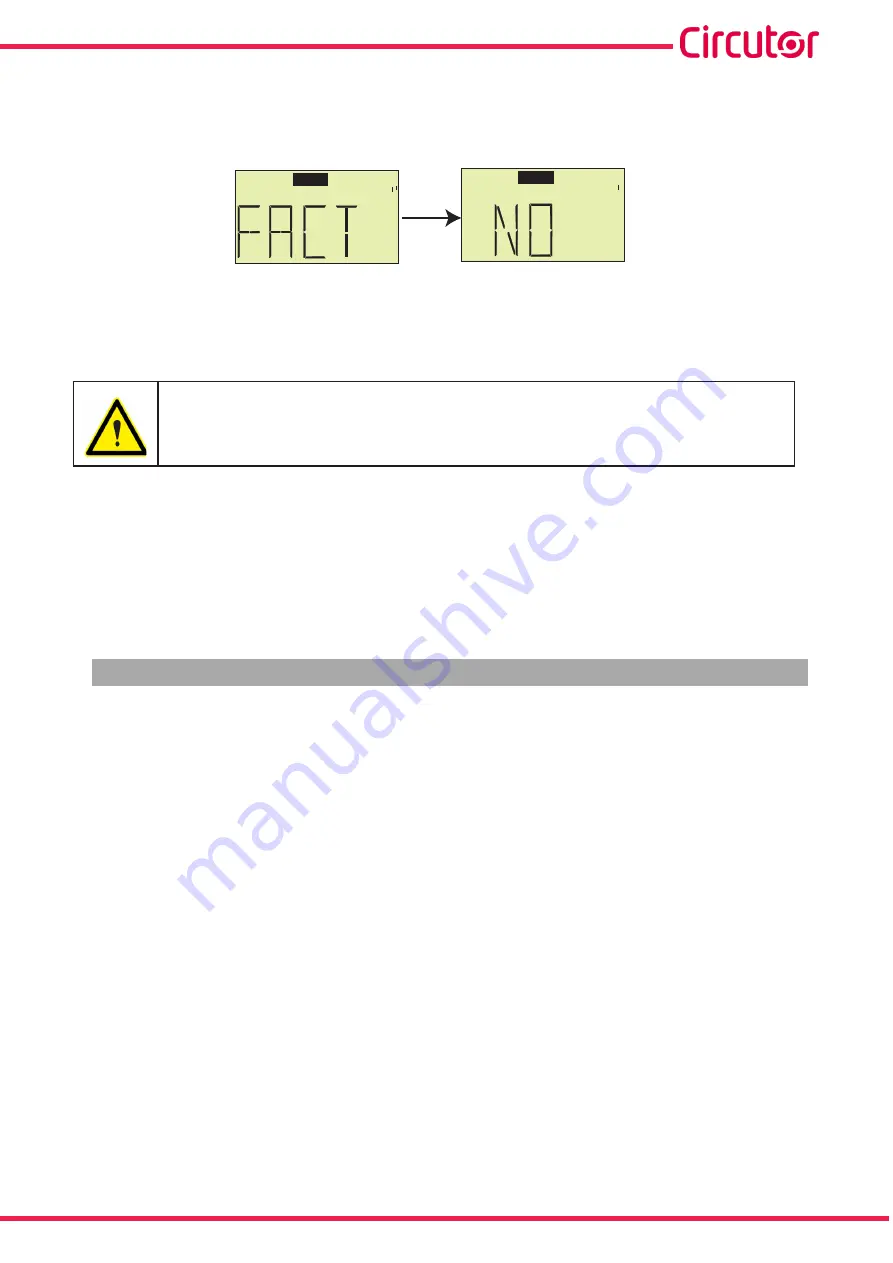
31
Instruction Manual
RECmax Lpd
6�2�6�- FACT: FACTORY CONFIGURATION
The factory default Configuration can be restored on this screen.
PROG
PROG
PROG
Press the
RESET
key to move between the different options:
NO
, the factory values are not restored.
YES
, the factory values are restored.
Selecting the option
YES
means a
total reset
, which includes the control parameters
for the protection trigger. Its use is therefore only advised when the downstream
loads are out of service.
Press the
PROG
key to save the selected option and exit the setup menu; when exiting, the screen in
is displayed for a few seconds.
If you do not press any key for 5 s, the screen in
appears and the device opens the
Delay and
Sensitivity
screen, without saving the changes made.
Default value:
NO
6�3�- LOCKING THE CONFIGURATION
After configuring the device, you can lock the Configuration of the parameters. There are two locking
methods:
Physical locking,
Program locking,
6�3�1�- PHYSICAL LOCKING
The
PROG
key has a hole through which a sealing wire can be passed, so that it is physically
impossible to press it.
With the physical locking option you cannot access all the display screens or the Configuration of the
device.
This means that before locking the key, you must choose the fixed screen that will display the device.
6�3�2�- PROGRAM LOCKING
With the program locking option you can access all the display and Configuration screens but you
cannot modify any data.
To lock the Configuration of the device, hold down the
PROG
and
RESET
keys at the same time for
more than 3 seconds, and the screen in
will appear.
























