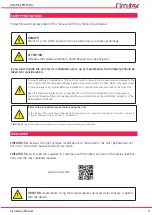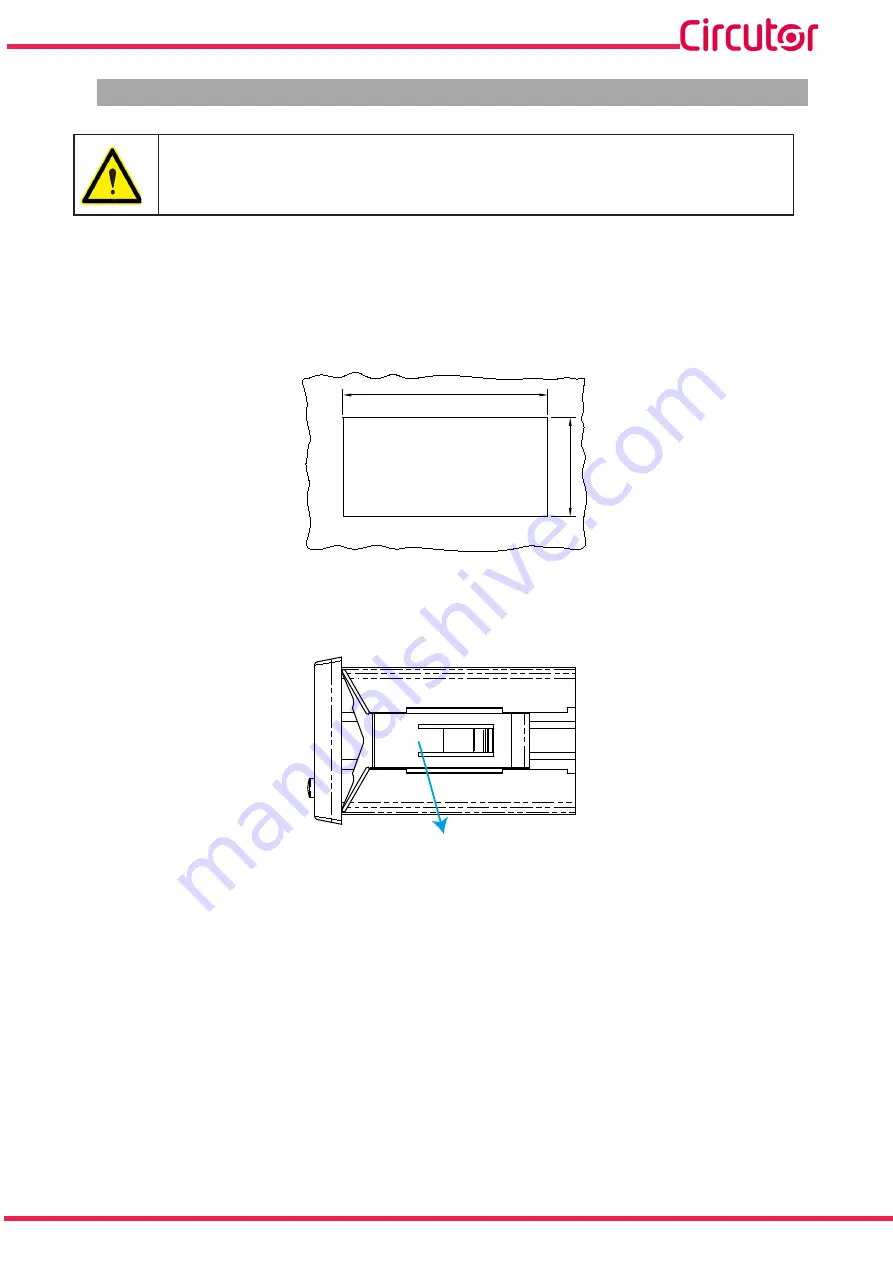
9
Instruction Manual
DHC-96 CPM 1500
3�2�- INSTALLATION
Terminals, opening covers or removing elements can expose parts that are hazard-
ous to the touch while the device is powered. Do not use the device until it is fully
installed.
The device should be installed inside an electric panel or enclosure, and panel-mounted.
To install it, take the following steps:
1�-
Make a cut in the panel, according to the dimensions in
91
44
Figure 1: Cut in the panel�
2�-
Remove the device’s fixing clips (
Clip de fijación / Fixing clip
Figure 2: Fixing clips�
3�-
Insert the device into the cut in the panel.
4�-
Fit the fixing clips until the device is fixed to the panel.
The device should be connected to a power circuit protected by a fuse with a maximum nominal cur-
rent of
0�25 A
.
Summary of Contents for DHC-96 CPM
Page 1: ...INSTRUCTION MANUAL DC Multimeter DHC 96 CPM 1500 M331B01 03 22B...
Page 2: ...2 DHC 96 CPM 1500 Instruction Manual...
Page 50: ...50 DHC 96 CPM 1500 Instruction Manual 10 CE CERTIFICATE...
Page 51: ...51 Instruction Manual DHC 96 CPM 1500...
Page 52: ...52 DHC 96 CPM 1500 Instruction Manual...