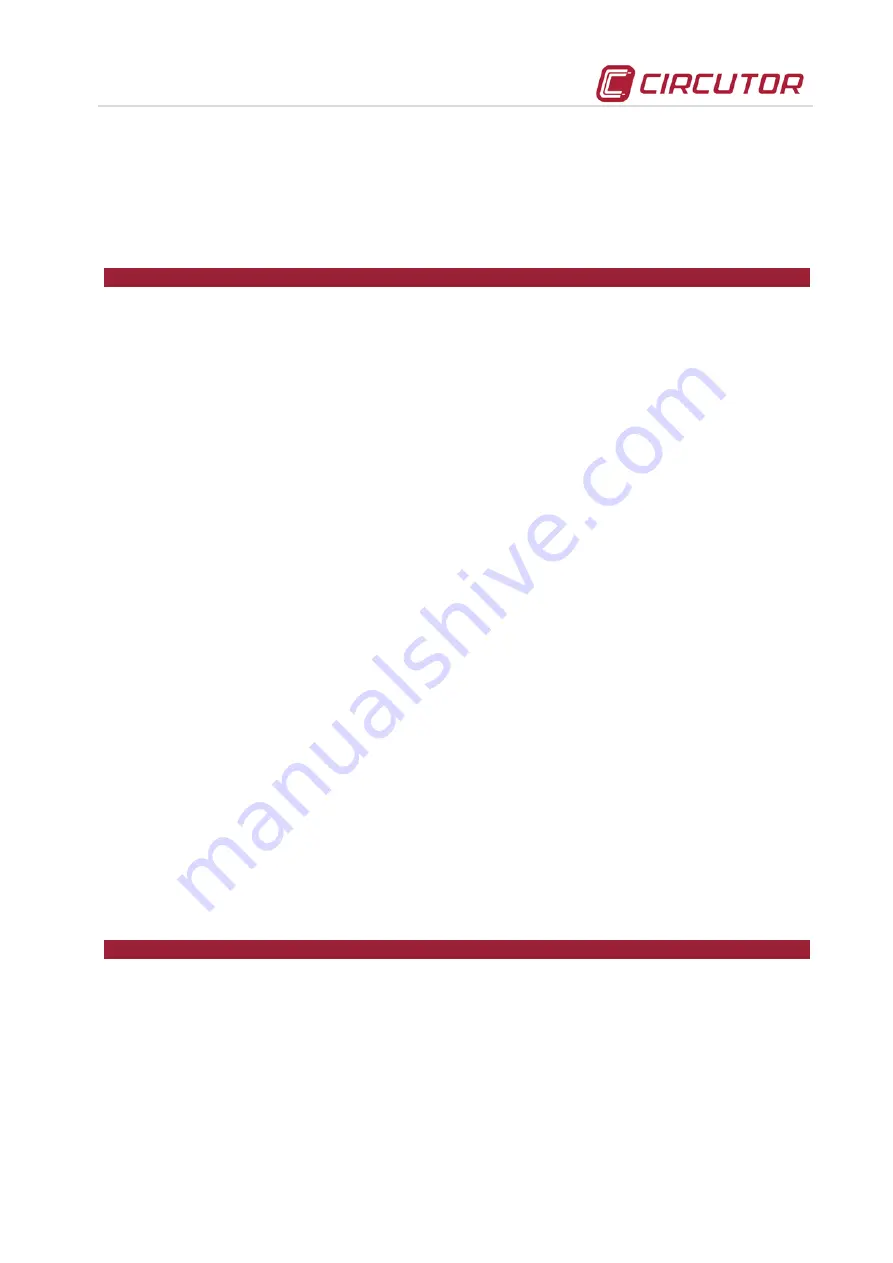
airLINK network
Application Note
9 of 13
LED “C”: Shows the Radio Activity
LED C is most of time OFF, indicating that here is no activity in the radio communications channel,
but it gives a short flash when a radio message is received or transmitted.
7
NETWORK CREATION, OPENING , CLOSING AND ADDING NEW DEVICES
7.1
Creating a network
When the Gateway is not on the network, pressing the push button will start the process of network
creation by turning LED “B” on. Then, if the push button is not pressed again within ten seconds, the
scanning process starts searching the best wireless channel.
This scanning process takes approximately 20 seconds, during which only LED “B” is on.
Once the scanning process has been completed, the Gateway has created a network and LED “B” starts
flashing when transmitting or receiving data.
7.2
Opening a network
When the Gateway is on a network, pressing the push button on the circuit board opens the network (in
this case LED “A” starts flashing).
7.3
Closing a network
When the network is open, pressing the push button, on the Gateway circuit board, closes the network. If
the network is left open, it closes automatically 15 minutes after it has been opened.
7.4
Joining new devices to the network
New devices can be annexed to the network only when the Network is open. Once joining has been
completed, the airGATEWAY stores the parameters describing the network in its non volatile memory so
that, when it is turned off, set-up parameters are not lost and, when it is turned on again, it will resume
functioning on the network it was previously joined to.
The process for join a device to the network differs depending on the type of sensor/actuator involved.
7.4.1
Joining end-device type sensors/actuators to the network
To be joined to the network, end-devices must be stimulated by pressing the push-button on their
circuit boards. The joining process generally takes 20 seconds. Once the process has been
completed, if the device did not find an available network, it reverts to energy-saving stand-by mode
waiting for the push-button to be pressed again.
7.4.2
Joining router sensors/actuators to the network
To be joined to the network, router type devices do not require any particular stimulation. If they are ON
and not in a network, they automatically scan the RF signal in search of an available network. This
scanning phase runs indefinitely until the router device has found an open network.
8
REMOVING DEVICES FROM THE NETWORK
All devices, including the Gateway, are able to run the operation needed to disconnect them from the
network and restore their default status (non joined device). To perform this operation, press the push-
button on the circuit board, within 20s after turning ON the device, and keep it pressed for more than 10s
A disconnected device can be reinserted in the previous network by repeating the annexing process. This
does not hold for the Gateway; if it is disconnected, any subsequent network creation would cause the
device to generate a new network that differs from the previous one. In this case it would be impossible to
reach any of the devices in the previous network..













