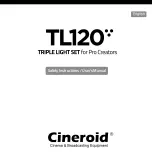Thank you for purchasing the Cineroid LED light.
The Cineroid LED employs a very high color rendering index (CRI).
It displays a very stable color temperature and brightness so that both motion pictures and still images can be taken in their
most natural color tones.
Specifications
Above 95
Above 98
2700~6500°K
130 degree
0~100 %
12~24V, Min 120W
TL120
Panel: 36 x 21 x 13.5 cm
Controller: 11.5 x 19 x 5 cm
Panel: 450 g
Controller: 350 g
950 Lux / 1m (each panel)
40W x 3 = 120W
Made in Korea
Do not use any batteries, power cord, or accessories that are not specified in this document.
When using a power cord, be sure to plug it in completely. Do not handle power plugs when your hands are wet. When
unplugging the power cord, grasp the plug body or adapter instead of the cord.
Power cords that are scratched, heavily bent or twisted can potentially be hazardous and a source of electric shock and/or fire.
Do not insert foreign objects into the product’s electric or cable components.
Do not place the power cord near sources of heat as this may melt or cause damage to the cord potentially causing fire or
electric shock.
Do not disassemble or modify the product. This may damage the product and cause danger due to a malfunction.
Please keep the product out of reach of young children. Injuries may occur due to damage to the product.
When using the product in an airplane or hospital setting, it is recommended to acquire authorization first as signals or
electro-magnetic waves from the product may cause other equipment to malfunction.
Do not store the product in a dusty or humid environment as damage may occur.
When the product is mounted on a camera, do not lift or move the camera by grabbing the product. This may cause damage
to the product or the camera mount.
Do not clean the product with paint thinner, benzene, or other volatile solvents. It may cause damage to the product and
become a fire hazard.
This product is not waterproof. If the product is dropped in water, contact the service center immediately
Model
Dimensions
Weight
Photometric
Power output
CRI
TLCI
Color Temp
Light Angle
Dimming
DC Input