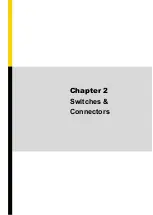CV
-
100/
P1100 Series | User Manual
73
3.2 Installing SO-DIMM Memory
1.
Locate the SO-DIMM sockets.
2.
Tilt the SO-DIMM module at a 45-degree angle and insert it to SO-DIMM socket until the
gold-pated connector of module contacted firmly with the socket.
3.
Press the modules down until it’s fixed firmly by the two locking latches on each side.
45°
Summary of Contents for CV-100/P1100 Series
Page 15: ...CV 100 P1100 Series User Manual 15 Chapter 1 Product Introductions ...
Page 21: ...CV 100 P1100 Series User Manual 21 Dimension CV 108 P1101 Unit mm ...
Page 25: ...CV 100 P1100 Series User Manual 25 Dimension CV 110 P1101 Unit mm ...
Page 29: ...CV 100 P1100 Series User Manual 29 Dimension CV 110H P1101 Unit mm ...
Page 33: ...CV 100 P1100 Series User Manual 33 Dimension CV 112H P1101 Unit mm ...
Page 37: ...CV 100 P1100 Series User Manual 37 Dimension CV 115 P1101 Unit mm ...
Page 41: ...CV 100 P1100 Series User Manual 41 Dimension CV W115 P1101 Unit mm ...
Page 45: ...CV 100 P1100 Series User Manual 45 Dimension CV 117 P1101 Unit mm ...
Page 49: ...CV 100 P1100 Series User Manual 49 Dimension CV 119 P1101 Unit mm ...
Page 53: ...CV 100 P1100 Series User Manual 53 Dimension CV W121 P1101 Unit mm ...
Page 57: ...CV 100 P1100 Series User Manual 57 Dimension CV W124 P1101 Unit mm ...
Page 61: ...CV 100 P1100 Series User Manual 61 Chapter 2 Switches Connectors ...
Page 62: ...CV 100 P1100 Series User Manual 62 2 1 Location of Switches and Connectors 2 1 1 Top View ...
Page 63: ...CV 100 P1100 Series User Manual 63 2 1 2 Bottom View ...
Page 71: ...CV 100 P1100 Series User Manual 71 Chapter 3 System Setup ...
Page 87: ...CV 100 P1100 Series User Manual 87 ...
Page 89: ...CV 100 P1100 Series User Manual 89 Chapter 4 BIOS Setup ...
Page 107: ...CV 100 P1100 Series User Manual 107 Chapter 5 Product Application ...