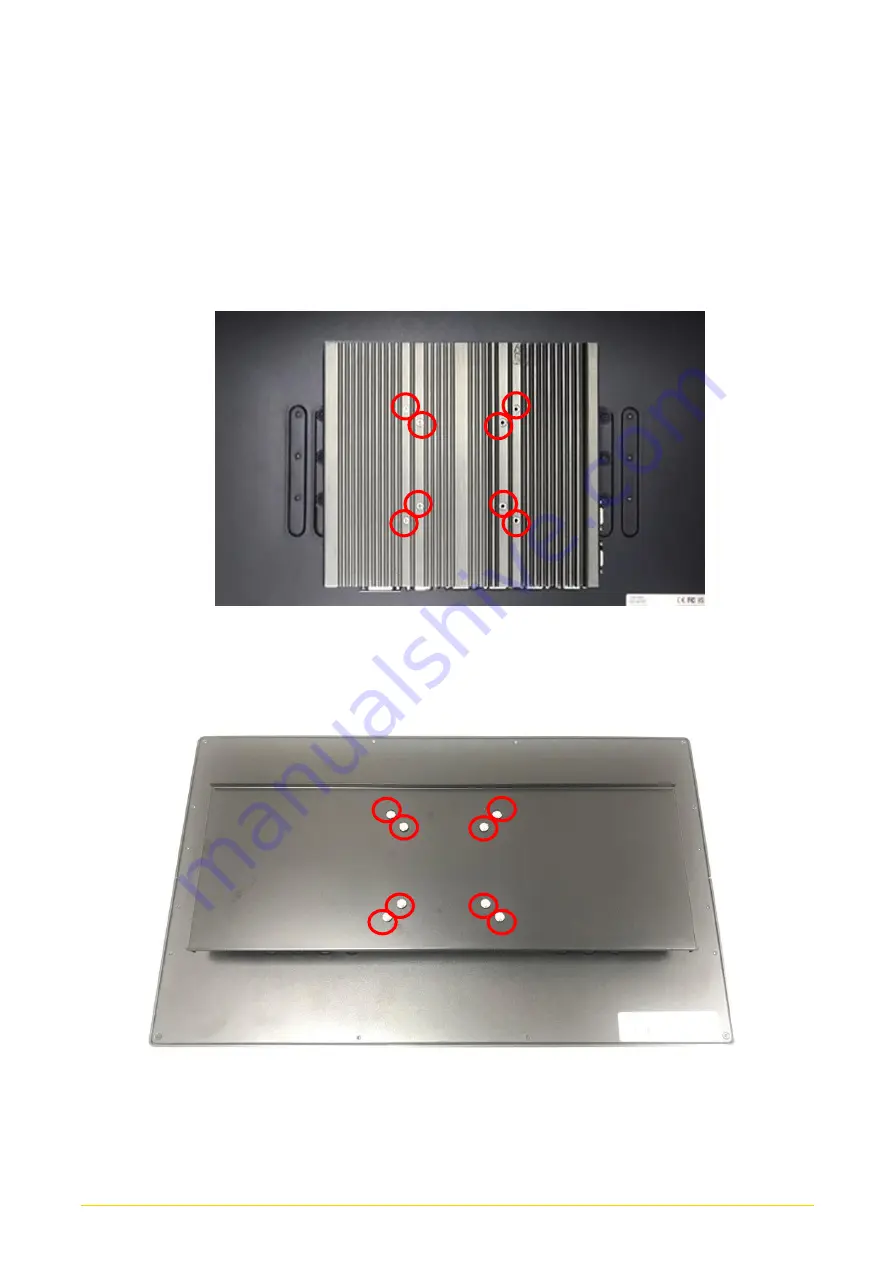
CO
-
100/P2002
Series | User Manual
102
6.5
Installing Rack Mount
Before the installation of rack mount, user need to follow the chapter 3.17 to disassemble the
mounting brackets on the CO display module first.
1.
Locate the screw holes on the PC or monitor module.
2.
Put on the rack mount base and fasten the screws.
Summary of Contents for CO-100/P2002 Series
Page 12: ...CO 100 P2002 Series User Manual 12 Chapter 1 Product Introductions ...
Page 19: ...CO 100 P2002 Series User Manual 19 Dimension CO W121C P2002 Unit mm CO W121C P2002E Unit mm ...
Page 22: ...CO 100 P2002 Series User Manual 22 Chapter 2 Switches Connectors ...
Page 23: ...CO 100 P2002 Series User Manual 23 2 1 Location of Switches and Connectors 2 1 1 Top View ...
Page 24: ...CO 100 P2002 Series User Manual 24 2 1 2 Bottom View ...
Page 34: ...CO 100 P2002 Series User Manual 34 Chapter 3 System Setup ...
Page 64: ...CO 100 P2002 Series User Manual 64 Chapter 4 BIOS Setup ...
Page 84: ...CO 100 P2002 Series User Manual 84 Chapter 5 Product Application ...
Page 87: ...CO 100 P2002 Series User Manual 87 ...



































