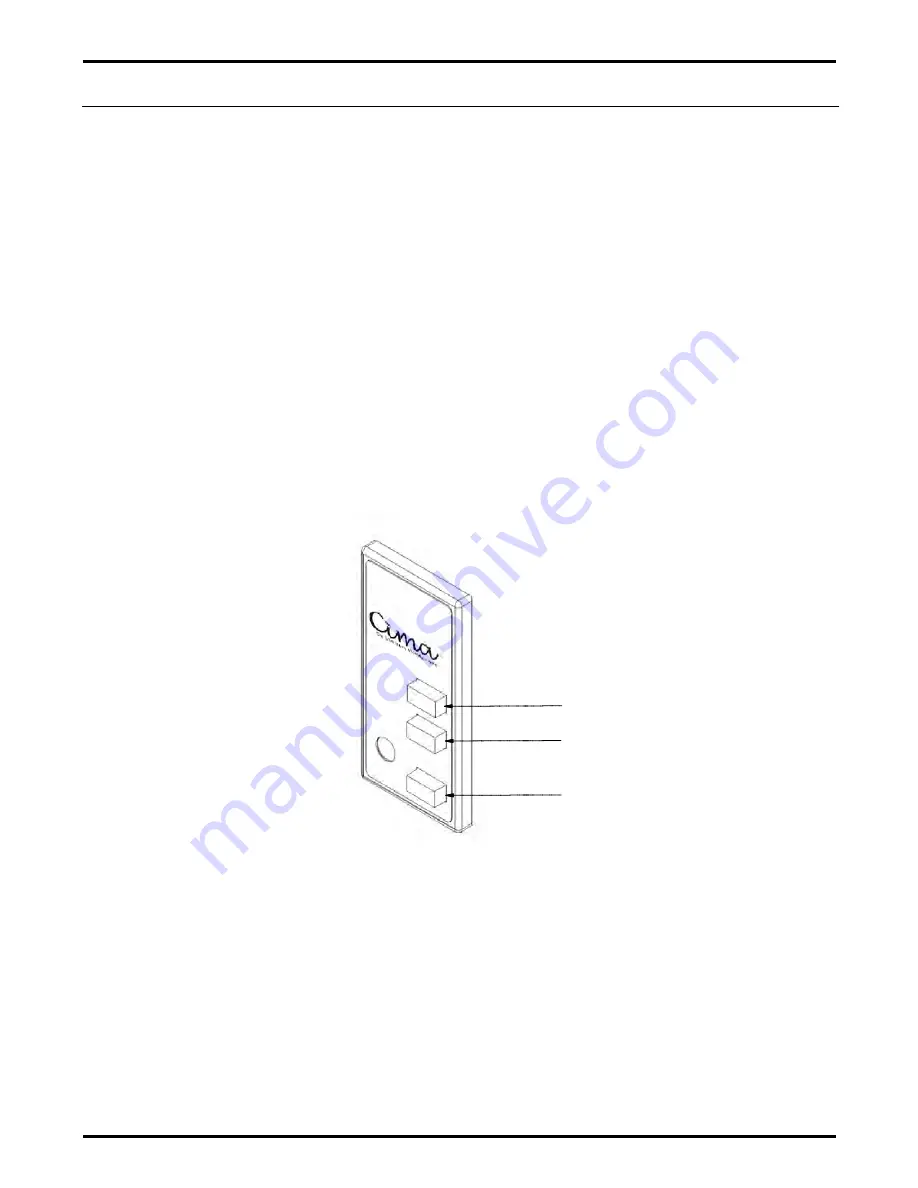
Making the connections
©2015 Stewart Filmscreen Corporation
Screen "Up"
Screen "Down"
Stop Button
Figure 4 illustrates the connections.
1. Connect the keypad to the RJ25 cable
2. Connect the other end of the RJ25 cable to the Cima unit
Operation
Figure 4:
Cima Keypad
Note: The maxiumum length of the keypad's R25 cable to the Cima
product shall not exceed 50'
8
Step 2. E
LECTRICAL
H
OOK-
UP - K
EYPAD
Press the "Down" button once and the Cima screen will automatically
extend fully to its pre-set limit, and then will power itself off. Press the
"Up" button once and the Cima screen will automatically
retract back
into the case and power itself off. If a custom position is desired, simply
press the "Stop" button at any time during the screen's deployment or
retraction to set its position.
A standard 3-button low voltage keypad is supplied for both the standard
STI trigger controller and the optional Cima-Link Controller Accessories























