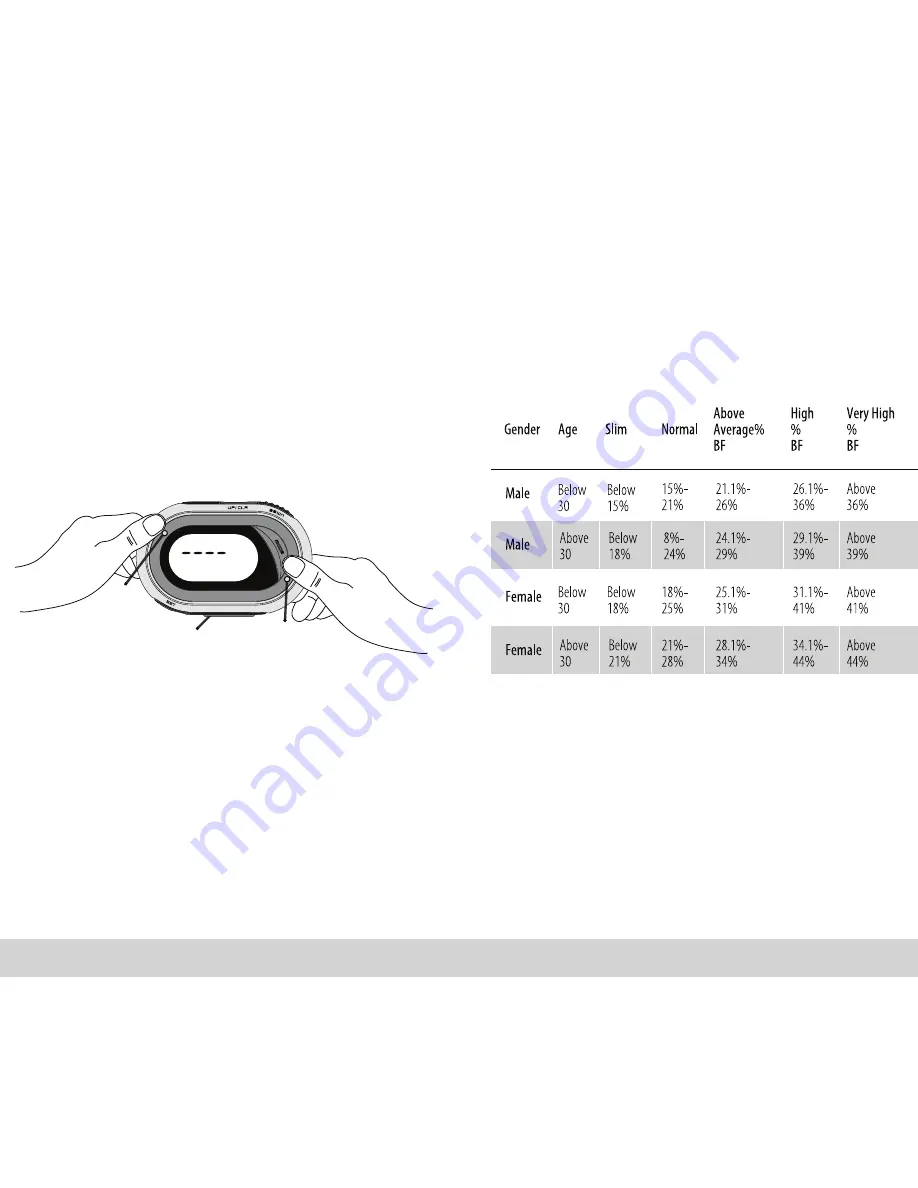
0
| ENGLISH
ENGLISH |
OPERATING THE BODYFAT
ANALYZER
In BODY FAT ANALYSIS MODE:
1. PRESS the START key on the bottom of the
pedometer unit.
2. Touch the sensors on the face of the
pedometer unit with your thumbs (press
firmly for best results).
3. Upper line will display a sequence of four
O’s followed by PERCENTAGE OF BODY FAT.
Lower line will display GENERAL BODY TYPE
as a determination of body fat percentage
(see chart pg. 9). If sensors can not get a
proper reading, ERR will display in the
upper line. Please try measurement again.
NOTE: To ensure proper contact, it is
recommended that fingers be slightly
moistened with perspiration or saliva.
In USER/BODY FAT ANALYSIS MODE:
The lower display line of the BodyFat
indicates your GENERAL BODY TYPE AS A
PERCENTAGE OF BODY FAT using the
following scale:
PRESS
SENSOR
PRESS START
PRESS
SENSOR









