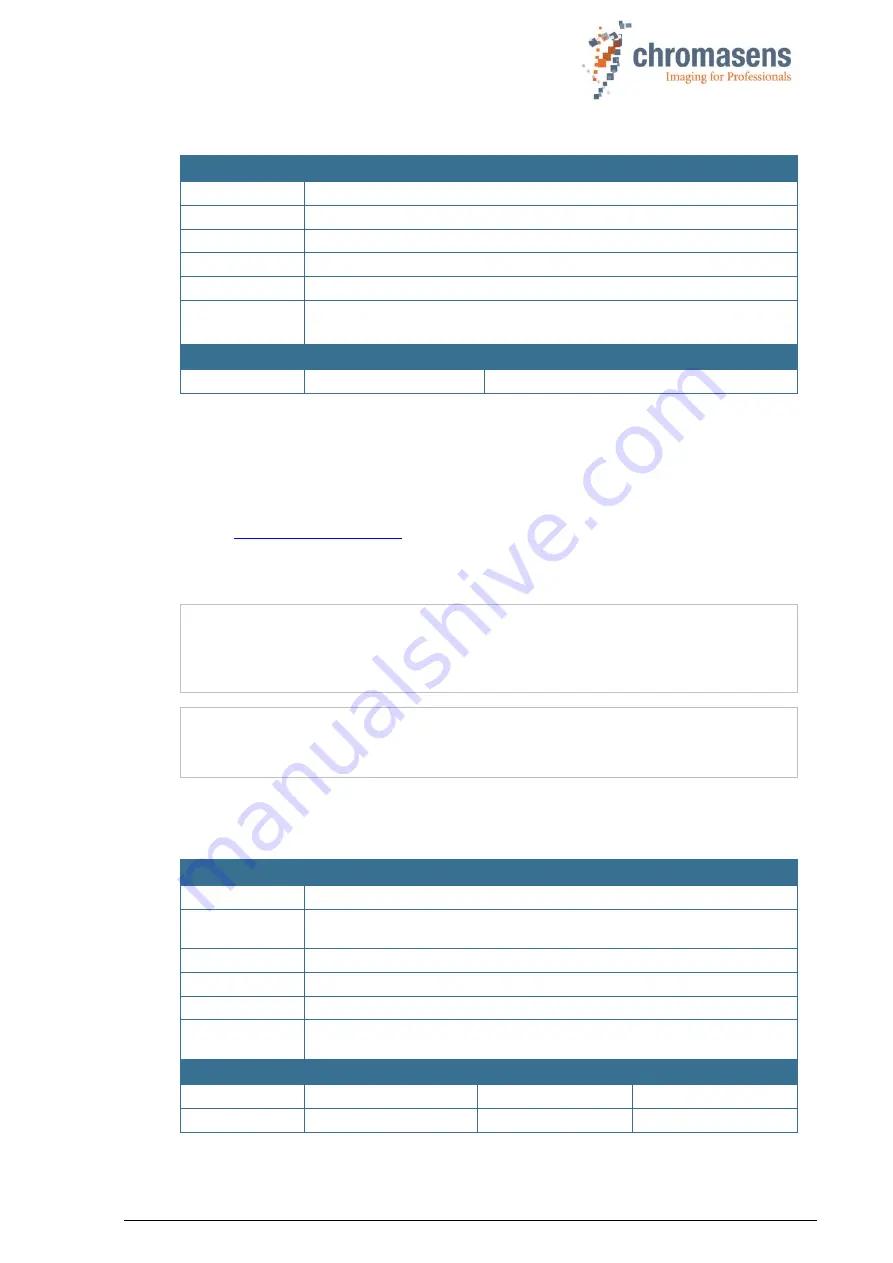
Chromasens CD40127_R02 allPIXA_pro_User Manual.docx
209
9.15.2 Setting description
Name
Name
Setting description
Function
You can write a small description for each setting of the camera.
Channels
All
Unit
String of up to 40 characters
Dependency
None
Notes
Take notice that a carriage return counts as two characters! This may result
in descriptions that seem to be cut by the camera.
Camera
Value
All
9.16 Tracing
Function for debugging the system.
Default: All options unchecked!
For more information, ask the Chromasens support.
E-Mail:
9.17 Line trigger and encoder setup (line synchronization)
NOTE I
Due to internal timing limitations, there is a small delay in the start of the
integration time after the line trigger and this delay may jitter. Therefore, a
pulsed illumination which is synchronous to the trigger signal may cause
problems with image quality.
NOTE II
In case the camera is used in the “Triggered Frame Scan” mode with active
LineTrigger or encoder, the linesync (Encoder or LineTrigger) has to fit some
pulses before light barrier input.
For detailed information about encoder setup, see section 8.6.
9.17.1 Enable encoder
Name
Name
Enable encoder
Function
Enables the line trigger or encoder mode in the camera and the main
selection between internal and external line trigger.
Channels
All
Unit
Bool
Dependency
None
Notes
If you want to use this mode, you must connect the external ports with the
internal function using the IO Configurator of CST.
Camera
Value
Function
Lower limit
All
0
Off / Internal
Upper limit
All
1
On / external






























