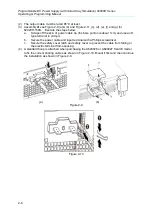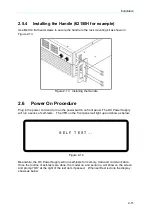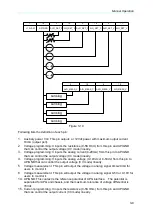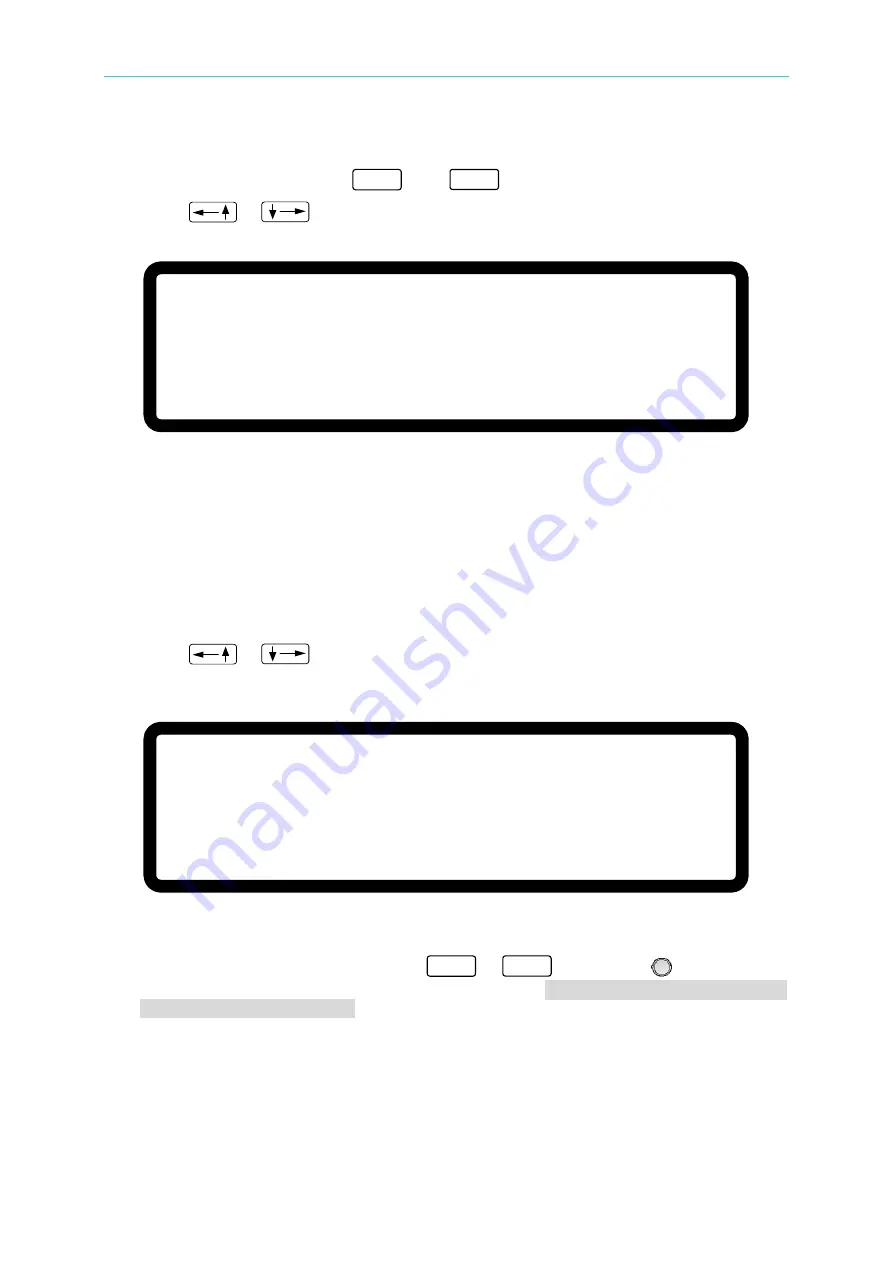
Manual Operation
3-5
3.3.1
SYSTEM SETUP
1.
In Config setup page, press “
1
” and “
ENTER
” will display the screen of Figure 3-5.
Use “
”, “
” keys to move the cursor to desired selection.
[S Y S T E M S E T U P]
A P G V S E T
= N O N E _
A P G I S E T
= N O N E
A P G V M E A S = N O N E
A P G I M E A S
= N O N E
B U Z Z E R
= O N
P O W E R O N S T A T U S = D E F A U L T
Figure 3-5
3.3.1.1
APG
Analog Programming interface (APG) is able to perform the following two functions: 1. use
the analog signal control panel to set the value and 2. Use the analog signal to indicate the
panel measurement. Users can specify the value of set and measured separately as
described below.
1.
Use “
”, “
” keys to move the cursor to the column to be set as Figure 3-6
shows.
[S Y S T E M S E T U P]
A P G V S E T
= N O N E _
A P G I S E T
= N O N E
A P G V M E A S = N O N E
A P G I M E A S
= N O N E
B U Z Z E R
= O N
P O W E R O N S T A T U S = D E F A U L T
Figure 3-6
2.
For
APG VSET
, use the numeric keys
0
~
4
or “Rotary” (
) to set the
mode. There are 5 selections for APG VSET which are NONE / Vref(0-5V) /Vref(0-10V) /
Iref(4-20mA)/ Rref(0-5KOhm), where:
NONE: It means not using the programming function.
Vref(0-5V): It means using the external voltage source as the programming setting.
Vref(0-10V): It means using the external voltage source as the programming setting.
Iref(4-20mA): It means using the external voltage current source as the programming
setting.
Rref(0-5KOhm): It means using the external resistance as the programming setting.