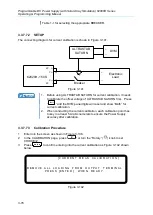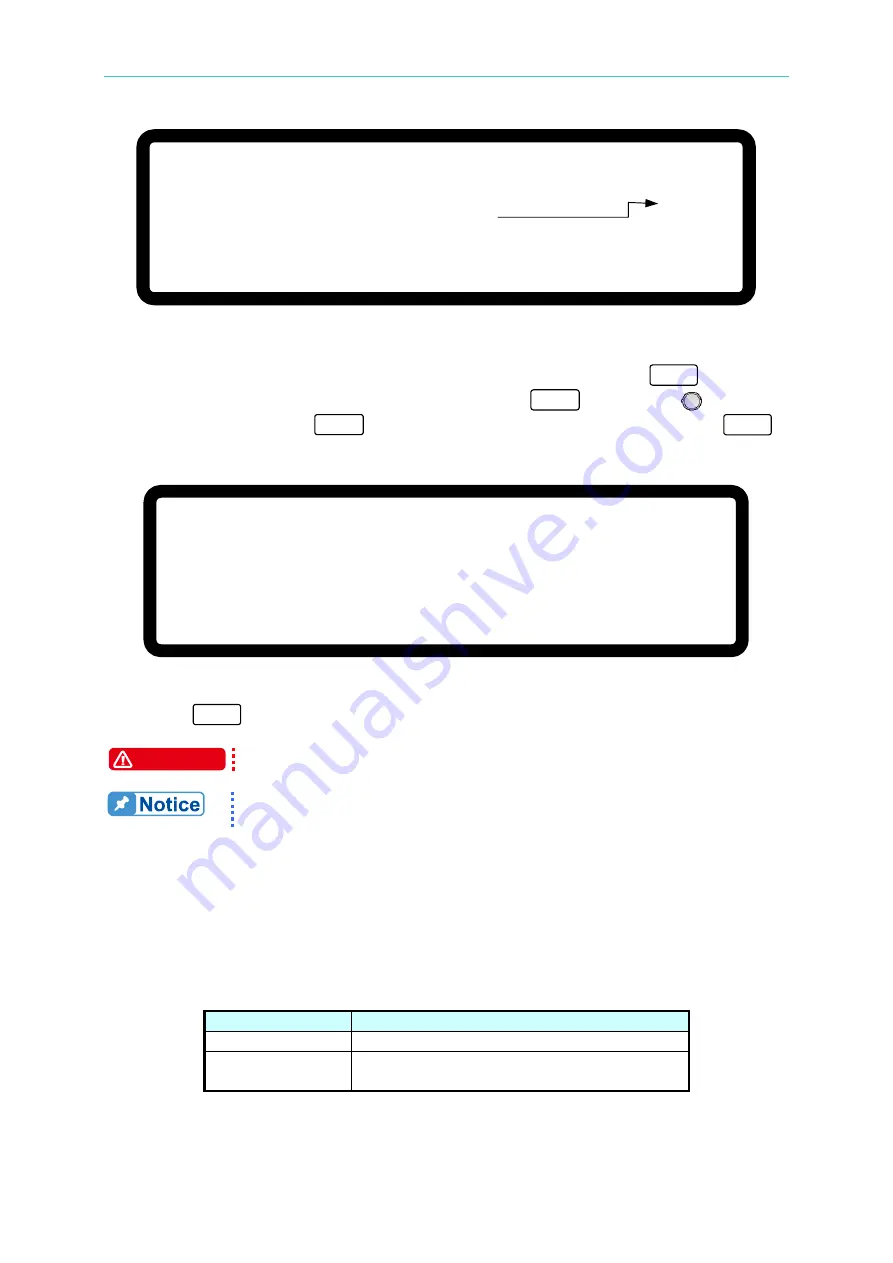
Manual Operation
3-69
[ C U R R E N T S E T T I N G C A L I B R A T I O N ]
S E T T I N G
O U T P U T C U R R E N T = 1 9 . 5 0 0 A
A C T U A L
O U T P U T C U R R E N T = 0 . 0 0 0 _ A
[ 4 ]
Figure 3-123
12. The current calibration is done once the above actions are completed and the DC Power
Supply output will be turned off.
To save the calibration data, press “
SAVE
” will prompt
a confirmation page as Figure 3-124 shows.
Press “
1
” or “Rotary” (
) to set
SAVE=YES and press “
ENTER
” to save it. If there is no need to save it, press “
EXIT
”
to return to the Calibration screen.
[ S A V E A R G U M E N T ]
S A V E = N O
Figure 3-124
13.
Press “
EXIT
” to return to the MAIN PAGE.
WARNING
Improper shunt range selection may cause damage to the current shunt.
The calibration point may be different for other models (non
62150H-600S), please operate it following the instructions displayed.
3.3.7.4
APG Voltage Calibration
3.3.7.4.1
Hardware Requirements
Table 3-9 lists the hardware requirements for APG voltage calibration.
Table 3-9
Device
Suggest Model or Capacity
DVM
HP 34401A or equivalent DVM
DC Power Supply Any DC Power Supply or DC signal source
that can output 10Vdc and drive 100mA.