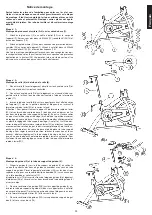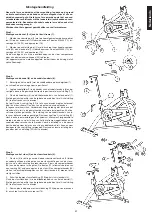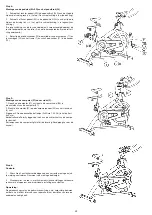18
Computer Instructions
The supplied training computer allows the most convenient training. Every
value relevant to training is displayed in the two-part window.
The speed, the distance covered during the current training session, the
time required, the distance covered for all completed training units and
including the current session, the approximate calorie consumption and
the pulse rate are shown from the start of the training session. All values
count upwards from zero.
Switch the computer on by briefly pressing the ‘F’ button or moving a
pedal slightly.
The speed is indicated on the upper display. All other values are indicated
on the lower display.
If you wish to see one value displayed constantly as well as the speed during
training, select this with the „F“ key. If you wish to see these values in
constant alternation, select the „SCAN“ function. The display then changes
from one function to the next at intervals of approx. 6 seconds.
Simply begin your training to start the computer. The computer begins to
record and display all the values reached.
Simply end your training to stop the computer. The computer stops all
measurements and retains the last values that were measured. The most
recently reached values in functions KM, TIME, KM-TOTAL and CALORIES
are saved and are displayed again when training restarts. You can continue
training on the basis of these values.
If you wish to delete the most recently reached values, stop your training
session and hold down the ‘F’ button for around 5 seconds. The values for
all displays that can be modified are reset to zero (Exeption: KM-TOTAL).
The computers switches itself off automatically approx. 5 minutes after
the end of training and deletes the most recent values. All the displays are
reset to zero when the computer is restarted and count upwards (Exeption:
KM-TOTAL).
1. „SCAN“ display:
Selecting this function causes the achieved values of the functions KM,
TIME and CALORIES to be displayed alternately at intervals of approx. 6
seconds.
2. ”SPEED” display:
The current speed in kilometres per hour is displayed. The values most
recently reached can not be saved in this function, as described above.
(Max. display limit is 99.99 kmh)
3. ”DIST” display:
This shows the number of kilometres covered. The values most recently
reached can be saved in this function, as described above.
(Max. display limit is 99.99 km)
4. ”TIME” display:
This displays the time currently required in minutes and seconds. The values
most recently reached can be saved in this function, as described above.
(Max. display limit is 99.59 minutes)
5. ”CALORIES” display:
The approximate number of calories consumed up to that moment is dis-
played. The values most recently reached can be saved in this function, as
described above.(Max. display limit is 999.9 calories)
6. „TOTAL DIST“ (ODO) display:
The current status of the travelled kilometres of all previous training sessions
including current training session is displayed. A particular value cannot be
speci. ed. The values last attained by this function are not stored. (Limit of
the display: 9.999 km.)
Summary of Contents for 1310
Page 3: ...3 Deutsch ...
Page 4: ...4 ...