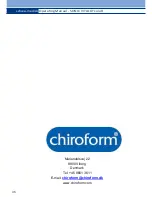English
21
Program Listing
Here are displayed all programs available
in the device for all indications.
Use the rotating button to select the
required program (Indication) and confirm
by depressing the rotating button. You
now arrive in the treatment menu.
User Programs
Here you can select from the ten freely
definable user programs. These can be
executed under the menu point Settings
/ User Programs.
Using the rotating button, select the
required user program. Selection is
confirmed by depressing the rotating
button and you arrive in the treatment
menu.
Favourites
Here you have quick access to your
favourite programs (Indication).
You
define favourites by flagging them in the
treatment menu. The complete favourite
listing can be deleted under Settings /
Delete Favourites. After confirming the
selected indication you arrive back in the
treatment menu.