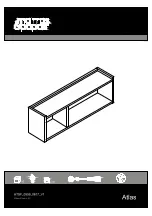6
BOX FOR CONTROL AND MUSIC
Swing ON button
Button for selection of 3 swing speeds
To activate the swinging function, press the button until the flashing indicator shows
the desired speed. Press the seat gently to start swinging.
When the speed changes during swinging, the indicator will flash.
Button for choosing of swinging duration 30 min/45min/60min
The button stops swinging automatically.
Press the button to select the desired swinging duration - 30, 45 or 60 min. If you
do not select swinging duration, the swing is designed to swing for 90 minutes and
then shut off automatically. If you wish to use the swinging function again, press the
speed selector button.
Volume control button
Press the button to mute or adjust the volume of the tunes or the sounds of nature.
Low battery detection function and switch off the swing
When the batteries are low and a function key is pressed, a red indicator lights up.
To use the swing features again, replace all batteries with new ones.
- / +
Swing speed
button
Swing speed
indicators
Indicators for
duration of
swinging
Button for choosing of swinging
duration 30 min/45min/60min
Volume control
button